Goodreads (version 3.3) on an iPad Mini
Description:
Keep getting an interesting bug with the Goodreads app on my iPad Mini.
Basically, the app gets frozen on a screen that is asks for my preexisting Goodreads account. I cannot back out, I can't access the "Forgot your password?" option, can't select any of the options on the bottom of the screen.
I've had to delete the app and re-download in order to get it working again. Reboot the iPad might, but I don't like doing that.
This bug is much easier to show than to describe, so please see the attached screenshots.
Steps to Reproduce:
1. Download the Goodreads app (version 3.3) on an iPad Mini
2. Dismiss the Updated Book Page pop-up
3. Select "Sign Up"
4. Select "Sign Up with Amazon"
5. Sign into an Amazon account - using "Sign into Amazon" button
6. From the "Do you have a Goodreads account?" prompt, select "Yes"
7. From the "Meet your next favorite book." page, select "Sign In"
8. Dismiss the invalid email address error message
Result: App freezes after an "invalid email address" appears on the "Meet your next favorite book." account sign-in screen
Expected: App should not freeze after the user receives an "invalid email address" error message on the "Meet your next favorite book." screen
Download the Goodreads app on an iPad Mini...
Select the "Get Started" option...
Select the "Sign Up with Amazon" option...
Enter in Amazon account credentials, then click on "Sign into Amazon"
Select "Yes"
Press the "Sign in" button.
Select "OK" from this error message...
Completely frozen screen!


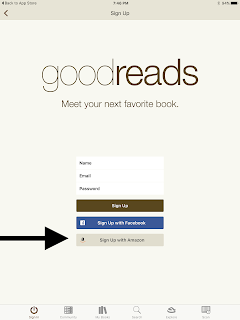





Hi there—Meghan from Goodreads here! We were able to reproduce this bug on our end, so we’ll get to work on a fix. Thanks so much for writing this up! Best from the Goodreads team.
ReplyDelete