Fy! app for iOS (version 5.4.1)
Date: 07/04/2019
Description:
During account creation, there is an input box to enter in an email address. On the keyboard, there is a "Next" button, which is supposed to advance the user from one input box to the next.
Selecting the "Next" button doesn't work - it simply dismisses the keyboard.
This bug reproduces on both an iPhone and an iPad.
This is easier to show than it is to describe, so please take a look at the attached screenshots.
Steps to Reproduce:
1. Download and launch the Fy! app for iOS
2. Select the "Sign up or login with email" option
3. From the "Sign up or login" page, enter in a valid email in the "E-mail address" input box
4. Press the "Next" button on the keyboard
Result: The "Next" button does not advance the user to the password input box on the "Sign up or login" page
Expected: The "Next" button should advance the user from the "E-mail address" input box to the "Password" input box
After entering in a valid e-mail address. Click on the "Next" button...
The keyboard descends - it doesn't take the user to the next input box.
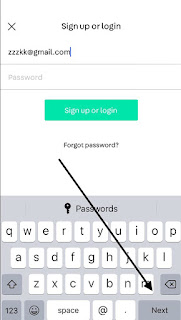
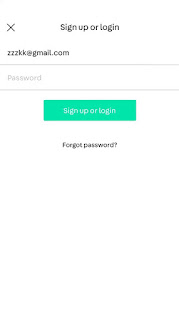
No comments:
Post a Comment