iOS 14.3 on an iPhone 8
Cravve app for iOS (version 2.2.1)
Date: 01/19/21
Description:
Minor function bug with the Cravve app for iOS. If the user cancels out of snapping a profile picture using the camera, the option to back out of the settings screen disappears.
The user gets stuck on this screen without a way to exit out - at least no way I can find:
The "Cancel" option has disappeared:
1. Download app - create account
2. Select the profile option in the bottom right
3. Select the slider in the upper right
4. Select the Settings gear
5. From the Settings page select "Account"
6. From the Edit Profile page select "Edit Profile Photo"
7. Select "Camera"
8. Cancel out by selecting "Cancel"
9. Attempt to exit out the Edit Profile page (can't - "Cancel" in upper left has disappeared)
Result: Easy way for users to get stranded on the Edit Profile page - a "Cancel" option disappears if the user selects the camera option for a new profile picture and exits out of it
Expected: Menu options shouldn't disappear if the user cancels out of taking a photo
Select the "Settings" option...
Select the "Account" option...
Keep your eye on the "Cancel" option in the upper right. Select the "Edit Profile Photo" option...
Select the "Camera" option...
After activating the camera, select the "Cancel" option...
After closing out of the camera, you'll find that the "Cancel" option on this screen has disappeared. The user is stranded.

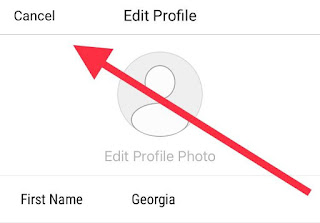






No comments:
Post a Comment