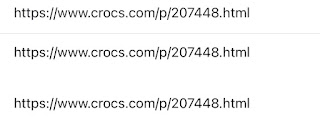iOS 15.2
Snapseed app for iOS (version 2.22.0)
Description:
I love the Snapseed app for both Android and iOS and I have been using it for more than a year with my iPhone 8. It has nearly always worked for me.
I just recently upgraded my phone to 15.2, after putting off updating for a while. After I updated to iOS 15.2 Snapseed wouldn't work. I would click on either "OPEN" or the "+" and nothing would happen in the app. I thought it was just frozen....
After updating the iPhone to iOS 15.2, the app suddenly changed the accessibly setting to "NONE." I had never messed with this setting in the year that I have been using this app. It seems as if the upgrade to iOS 15.2 did it...
Steps to Reproduce:
1. With Snapseed on an iPhone and with camera roll access set to "All Photos" upgrade from iOS 15.1 to iOS 15.2
Result: Snapseed seems to change camera roll access setting to "None" after the iOS devices updates to 15.2
Expected: Not this!
I am got the exact same problem that these other users ran into: