Date: 01/09/2016
OpenTable iOS app (version 9.2.2) on an iPad Mini
Description:
Found a minor but interesting bug with the current OpenTable app on an iPad Mini.
The account creation process on the OpenTable app allows the user to create an account using Facebook. After selecting this Facebook option from within the app, the user is (if already signed into Facebook on Safari) taken to confirmation page that states that OpenTable will receive access to public profile and email address. The url for this page looks a little bit like: m.facebook.com/v2.0/dialog/oauth?display
If the user selects "Cancel" to exit out of this Facebook page, they're given an option to open page back in the app. They are then given a "Facebook sign in" alert which they can dismiss.
Then, after that, the app just stays on a screen with the OpenTable logo. If you've got location services enabled, it shows location services are on (using battery power) but the app never starts. The only option I ever see is tiny text that recommends that I go back to Safari.
Not an extremely gigantic issue, but something I noticed right away. I can imagine my father patiently waiting an this screen which never loads. I've gotten this to reproduce over and over again.
This is more difficult to describe than it is to show, so please just take a look at the attached screenshots.
Steps to Reproduce:
1. Download and launch OpenTable (version 9.2.2) on an iPad Mini
2. Select "Profile" in the top right hand portion of the screen
3. Select "Sign in with Facebook"
4. From the "Log in with Facebook" screen on Safari select "Cancel" option
5. From the "Open this page in "OpenTable"?" prompt, select "Open"
6. From the "Facebook sign in" prompt select "OK"
7. Repeatedly tap screen and/or wait for the app to exit out of slumber
Result: Canceling out of Facebook login strands me on an unresponsive "OpenTable" screen
Expected: I do not expect to be stranded on an unresponsive "OpenTable" screen after canceling out of a Facebook login
Download and launch the OpenTable app from the App Store...
Select the "Sign in with Facebook" option...
Select the "Cancel" option at the bottom of the screen...
Select the "Open" option...
Select "OK"...
I end up stranded on the screen. Screen is unresponsive, and no amount of pressing the screen will do anything. If Location Services are enable, the arrow will be present on screen, indicating the battery is being drained....




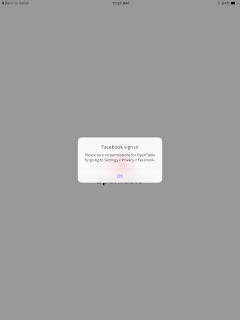

No comments:
Post a Comment