Date: 01/20/2016
Snap by Groupon app (version 3.7.0) on an iPad Mini running iOS 9.2
Description:
I've found a very easy and consistent way to crash the Snap by Groupon app on my iPad Mini. The crash is pretty simple - it occurs every time I cancel out of the "Camera Access Required" prompt.
I've gotten this crash to occur with multiple new accounts - and after deleting, and then re-downloading the app.
This is easier to show than it is to describe, so please see the attached screenshots.
Steps to Reproduce:
1. Download and launch the Snap by Groupon app on an iPad Mini
2. Select "OK" for "See Nearby Offers"
3. Select either "Don't Allow" or "Allow" at the location access prompt
4. Select either "Don't Allow" or "OK" at the notifications prompt
5. Select "Register with Email"
6. Create a fake account
7. Upon entry into the app, select the "Snap receipt" button at the bottom of the screen
8. From the "Camera Access Required" prompt - select the "Cancel" button
Result: The app crashes if you deny camera access to the Snap receipt's "Camera Access Required" prompt
Expected: App should not crash after you deny access to the Snap receipt button's "Camera Access Required" prompt
Repro Rate: 5/5
Download and launch the Snap by Groupon app on an iPad Mini...
Select "Register with Email"...
Create an account...
Complete the account creation...
Select the Snap receipt button at the bottom of the screen...
Select "Cancel" from the "Camera Access Required" pop-up


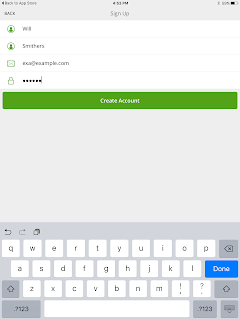




No comments:
Post a Comment