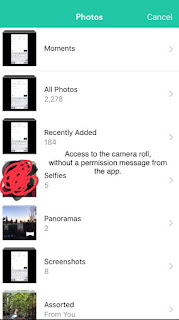Date: 12/23/2018
Description:
I cannot seem to dismiss the "Legal & Privacy" pop up. I wasn't able to dismiss it on either my iPad Mini, or with an iPhone.
This is easier to show than it is to describe, so please take a look at the embedded tweet below:
.@nateweiner .@mkoidin .@pocket— iPad Mini Bugs (@iPad_App_Bugs) December 23, 2018
I am seeing the same bug with Pocket’s iOS app for both the iPhone and my iPad Mini - the “Back” option on the legal page accessible from Settings doesn’t work. You just end up with it stuck in the middle of the screen pic.twitter.com/tmBgp53NUC
Steps to reproduce:
1. Download the Pocket app for iOS (version 7.0.10)
2. Launch the app - Create a new account
3. Head to the "Profile" page
4. Select the gear for settings in the upper right
5. From the "Options" pop up, scroll down and select "Legal & Privacy"
6. Press "Back" to try to back out of the "Pocket: Legal" pop up
Result: I seemingly can't back out of the "Pocket: Legal" pop up on either my iPad Mini or an iPhone
Expected: I should be able to back out/the "back" button should work, on the "Pocket: Legal" pop up