Flora - Build Better Habits app for iOS (version 1.02)
Date: 12/17/18
Description:
The Flora - Build Better Habits app for iOS appears to have full access to the camera roll without asking for permission. I don't believe this is allowed, and that a dialog message requesting access is required. I know that there is an exemption for profile photos, but the Flora app accesses the complete camera roll without any message from other areas of the app.
It specifically accesses them from the "Connect" screen, after the user clicks inside of the "What do you want to say?" input box, and then clicks on the camera icon. After doing this, the app appears to have full access to the camera roll, without having displayed a permissions prompt.
This is easier to show than it is to describe, so please see the attached screenshots.
Steps to Reproduce:
1. Download and launch the Flora - Build Better Habits app for iOS
2. Create a brand new account
3. Select the message dialog image on the bottom of the screen
4. From the "connect" screen, click inside the "What do you want to say?" input box
5. From the keyboard, select the camera icon
Result: The Flora - Build Better Habits app for iOS appears to have access to camera roll by default. There is no permission message when the app first accesses the camera roll
Expected: That the Flora - Build Better Habits app for iOS will display a permission message before accessing the camera roll
Create a new account...
Click on the messages icon...
Click inside of "What do you want to say?"
Click on the camera icon...
Access to the camera roll is granted (where was the permissions message?)
If the app has read access, why isn't it listed here?




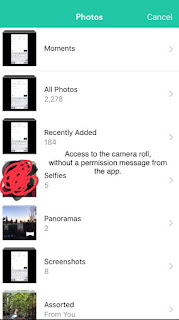

No comments:
Post a Comment