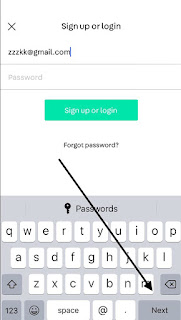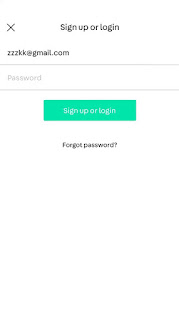One:Night app for iOS (version 1.8.6)
Date: 07/28/2019
Description:
This problem strikes again. With the current (version 1.8.6) version of the One:Night app for iOS, if the user cancels out of the Facebook Messenger sharing option, a "success" message will appear, even if the user hasn't shared a hotel listing.
This is a somewhat common bug, that has something to do with an out of date Facebook Share SDK.
This is easier to show than it is to describe, so please see the attached screenshots.
Steps to Reproduce:
1. Download and launch the One:Night app
2. Select any of the hotel listings
3. Scroll down and select the share arrow below the text "SHARE ONE NIGHT"
4. Choose the Facebook Messenger option
5. Cancel out of the Facebook Messenger dialog without sharing
6. Note the "Success" message
Result: Canceling the Facebook Messenger share dialog results in a "Success" message - even though the user didn't share anything
Expected: There should not be a "Success" message if the user did not share any listing from the One:Night app
Choose any listing....
Select the share option...
Select the Facebook Messenger sharing option...
Select the "Cancel" button...
The user will still receive a "Success" message.
Writing down random bugs to keep my mind limber.
Sunday, July 28, 2019
Sunday, July 21, 2019
Excy app for iOS: App crashes when no "Minimum Temperature" is entered
Excy app for iOS (version 1.6)
Date: 07/21/2019
Description:
There is an easy reproduce crash with the Excy app (version 1.6) app for iOS.
There is a prompt in the app titled "Minimum Temperature". If you do NOT enter a minimum temperature and simply press "Enter" - the app will crash.
Please take a look at this video:
Steps to Reproduce:
1. Download and launch the Excy app for iOS (version 1.6)
2. Select "Sign Up" and create an account
3. From the "burst play" screen - press "start"
4. From the "Would you like to warm up?" dialog screen, press "Skip"
5. From the "Minimum Temperature" pop-up - leave this blank and press "Enter"
Result: There is an easy to reproduce crash with the Excy app for iOS
Expected: The Excy app for iOS shouldn't crash if there is a blank "Minimum Temperature" entered
Date: 07/21/2019
Description:
There is an easy reproduce crash with the Excy app (version 1.6) app for iOS.
There is a prompt in the app titled "Minimum Temperature". If you do NOT enter a minimum temperature and simply press "Enter" - the app will crash.
Please take a look at this video:
.@excyfit Easy to reproduce crash with the Excy app for iOS. A blank/null minimum temperature crashes the app pic.twitter.com/niYQlRiBPY— Random iOS Bugs (@RandomiOSBugs) July 21, 2019
Steps to Reproduce:
1. Download and launch the Excy app for iOS (version 1.6)
2. Select "Sign Up" and create an account
3. From the "burst play" screen - press "start"
4. From the "Would you like to warm up?" dialog screen, press "Skip"
5. From the "Minimum Temperature" pop-up - leave this blank and press "Enter"
Result: There is an easy to reproduce crash with the Excy app for iOS
Expected: The Excy app for iOS shouldn't crash if there is a blank "Minimum Temperature" entered
Monday, July 15, 2019
TikTok Account Creation using Twitter: The Privacy Policy and Terms and Conditions links crash the app
TikTok app for iOS (version 12.1.0)
Date: 07/15/2019
Description:
The TikTok app for iOS will crash when the user selects the "Privacy Policy" or "Terms and Conditions" links from the Twitter Authorization pop-up page. I would think that this is (somehow) a violation of Twitter's rules to not have these pages accessible by a user at the time of signing up.
I'm writing this down here - then writing a review in the App Store. Then i'll raise a privacy concern about another issue (while also pointing out this problem) and then send it to Apple and Twitter. I'll cc TikTok.
Steps to Reproduce:
1. Download and launch TikTok (12.1.0)
2. Head to a part of the app that prompts account creation (like "Me")
3. From the "You need a TikTok account to continue" choose the Twitter option
4. From the Twitter auth pop-up select either "Privacy Policy" or "Terms and Conditions"
Result: The app crashes if the user selects either "Privacy Policy" or "Terms and Conditions" from the Twitter Auth pop-up page
Expected: The app should not crash if the user selects either "Privacy Policy" or "Terms and Conditions" from the Twitter Auth pop-up page
Select an option like "Me" to activate the sign-up message...
Choose the Twitter option....
Choose either the "Privacy Policy" or "Terms and Conditions" links on this page....
Date: 07/15/2019
Description:
The TikTok app for iOS will crash when the user selects the "Privacy Policy" or "Terms and Conditions" links from the Twitter Authorization pop-up page. I would think that this is (somehow) a violation of Twitter's rules to not have these pages accessible by a user at the time of signing up.
I'm writing this down here - then writing a review in the App Store. Then i'll raise a privacy concern about another issue (while also pointing out this problem) and then send it to Apple and Twitter. I'll cc TikTok.
Steps to Reproduce:
1. Download and launch TikTok (12.1.0)
2. Head to a part of the app that prompts account creation (like "Me")
3. From the "You need a TikTok account to continue" choose the Twitter option
4. From the Twitter auth pop-up select either "Privacy Policy" or "Terms and Conditions"
Result: The app crashes if the user selects either "Privacy Policy" or "Terms and Conditions" from the Twitter Auth pop-up page
Expected: The app should not crash if the user selects either "Privacy Policy" or "Terms and Conditions" from the Twitter Auth pop-up page
Select an option like "Me" to activate the sign-up message...
Choose the Twitter option....
Choose either the "Privacy Policy" or "Terms and Conditions" links on this page....
Wednesday, July 10, 2019
Star Wars Official App: The "Cancel" button disappeared from the social share menu
Stars Wars official app (version 3.1.0.12)
Date: 07/10/2019
Description:
This is a bug that reproduces inside of the Star Wars official app on both an iPhone and an iPad Mini.
There's an odd bug with the official Star Wars app. There's a share option for some of the content in the app - this share option is often in the upper right hand corner of the screen. This allows the user to share certain content from the app to social media.
With the official Star Wars app, if the user chooses certain options, the text of the "Cancel" option isn't present. It's not that functionality of the button does not work - it's that the text of the word "Cancel" is not physically readable.
This occurs on both the pop-up for "Mail" and "Messenger" - very odd!
Please see the attached screenshots.
Note: this is an usual bug that I have only previously seen with the Costco app. They quickly fixed the problem.
Steps to Reproduce:
1. Download and launch the official Star Wars app (version 3.1.0.12)
2. Enter in your age
3. Check the "I have read and agreed to the Terms of Use" check box
4. Select "SKIP"
5. From the home page - click on something like "Official News"
6. Head to any page with a social share option in the upper right hand corner of the screen
7. Choose either the "Mail" or "Messenger"
8. Note the lack of "Cancel"
Result: The word "Cancel" is missing from the e-mail and Facebook Messenger pop-ups for social social sharing with the official Star Wars app
Expected: The word "Cancel" should always appear on the e-mail and Facebook Messenger pop-ups for social sharing from within the official Star Wars app
Select the share option (like the one in the upper right hand corner)...
When you choose an option like e-mail sharing, the pop-up lacks a "Cancel" button...
The Facebook Messenger sharing pop-up also lacks the "Cancel" button.
Thursday, July 4, 2019
Fy! app for iOS: The "Next" button does not advance the user from one input box to the next during account creation
Fy! app for iOS (version 5.4.1)
Date: 07/04/2019
Description:
During account creation, there is an input box to enter in an email address. On the keyboard, there is a "Next" button, which is supposed to advance the user from one input box to the next.
Selecting the "Next" button doesn't work - it simply dismisses the keyboard.
This bug reproduces on both an iPhone and an iPad.
This is easier to show than it is to describe, so please take a look at the attached screenshots.
Steps to Reproduce:
1. Download and launch the Fy! app for iOS
2. Select the "Sign up or login with email" option
3. From the "Sign up or login" page, enter in a valid email in the "E-mail address" input box
4. Press the "Next" button on the keyboard
Result: The "Next" button does not advance the user to the password input box on the "Sign up or login" page
Expected: The "Next" button should advance the user from the "E-mail address" input box to the "Password" input box
After entering in a valid e-mail address. Click on the "Next" button...
The keyboard descends - it doesn't take the user to the next input box.
Date: 07/04/2019
Description:
During account creation, there is an input box to enter in an email address. On the keyboard, there is a "Next" button, which is supposed to advance the user from one input box to the next.
Selecting the "Next" button doesn't work - it simply dismisses the keyboard.
This bug reproduces on both an iPhone and an iPad.
This is easier to show than it is to describe, so please take a look at the attached screenshots.
Steps to Reproduce:
1. Download and launch the Fy! app for iOS
2. Select the "Sign up or login with email" option
3. From the "Sign up or login" page, enter in a valid email in the "E-mail address" input box
4. Press the "Next" button on the keyboard
Result: The "Next" button does not advance the user to the password input box on the "Sign up or login" page
Expected: The "Next" button should advance the user from the "E-mail address" input box to the "Password" input box
After entering in a valid e-mail address. Click on the "Next" button...
The keyboard descends - it doesn't take the user to the next input box.
Subscribe to:
Comments (Atom)