iOS 13
FlyHomes app for iOS (version 2.2.3)
09/22/2019
Description:
There is a minor bug with the FlyHomes app that occurs with the detail pages of certain home listings. If the user exits out of the app (using the text message option) and then re-enters the app (using the re-entry option in the upper left hand corner of the iPhone's screen) then the data listed for the app will frequently disappear.
The data for the listing (the photos, the description of the property, etc.) will disappear after leaving the app, then re-entering, and then selecting the archive button. The MLS area will say "undefined" and the detail page turns white.
This is easier to show than it is to describe, so please see the attached screenshots.
Steps to Reproduce:
1. Launch the FlyHomes app (with an active account)
2. Go to any new place (Tacoma, for example)
3. Select any individual listing and open it
4. Select the share button in the upper right
5. Select the "Send via SMS" option
6. Select the "<FlyHomes" option in the upper left hand corner of the screen
7. Upon re-entry to the detail page, select the Archive option
8. Wait a second or two after "Archived Successfully!" appears at the bottom of the screen
Result: Exiting and re-entering the FlyHomes app - using the "Send via SMS" option - will result in the detail page of a home listing turning blank, after the user selects the archive option
Expected: Exiting and re-entering into the FlyHomes app should never result in the detail page for a home listing turning blank
Select any home listing...
Select the listing to look at the detail page...
Select the share option...
Select he "Send via SMS" option...
Return back into the app...
Select the Archive option...
Information on the detail page disappears.




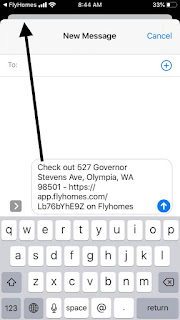


No comments:
Post a Comment