iOS 15.2
Wedding Spot app for iOS (version 1.102)
Date: 01/03/2022
Description:
There's a minor problem with the Wedding Spot app and Facebook Messenger sharing. With the Wedding Spot app, if the user shares a wedding location venue using the Facebook Messenger option that is accessible from the iOS share sheet, no link is shared - just a default image.
This ONLY happens with Facebook Messenger. The SMS message, email, Facebook, Twitter, Tumblr, etc. options all send an actual link. Only Facebook Messenger is not creating a link.
Steps to Reproduce:
1. Download and launch the Wedding Spot app for iOS
2. Select "Sign Up" and create a new account
3. Select any area (example: "Northern California")
4. Select any Wedding Venue (example: "Hilton San Francisco Airport Bayfront")
5. From any Wedding Venue detail page, select the "Share" option
6. From the iOS share sheet, select the Facebook Messenger option
7. Send this to a Facebook friend
Result: No link is created when sending a wedding venue using Facebook Messenger from the iOS share sheet
Expected: There should be a link sent when sharing a wedding venue using the Facebook Messenger option from the iOS share sheet while using the Wedding Spot app

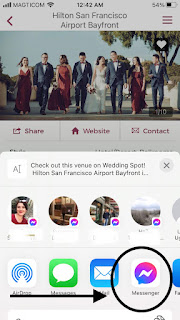

No comments:
Post a Comment