iOS 18.1.1
CLEVNET Libraries App for iOS (Version 24.11.00)
12/02/2024
Description:
The newly released CLEVNET app for iOS has a minor problem: there's a typographical error on a login message.
If the user enters in a blank library card number or PIN and then presses the "Sign In" button, an error message appears. You can see the error message below.
In this error message, the word "database" is spelled incorrectly. The entire error message itself is somewhat cumbersome, but the typo should be fixed.
Steps to Reproduce:
1. Download and launch the CLEVNET app for iOS (version 24.11.00)
2. Select a library (example: "Hubbard Public Library")
3. With nothing entered in the "Library Card Number" or "PIN or Password" input boxes, click on the "Sign In" button
4. Note the error message that displays as:
Result: The word "database" is misspelled in an error message that is displayed by the CLEVNET Libraries App for iOS
Expected: There should not be any typos or misspellings in error messages displayed by the CLEVNET app for for iOS
Download and launch the app for Apple App store...
Proceed to the sign-in area of the app...
Choose the "Select Your Library" option...
Click on the "Sign In" option...
Choose any library branch, and then, with nothing entered into either the "Library Card Number" or "PIN or Password" input boxes, press the "Sign In" option...
Note the error message where "database" is misspelled.







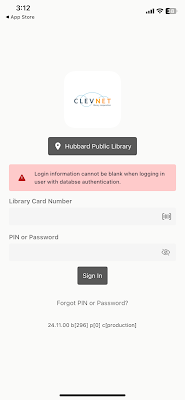
No comments:
Post a Comment