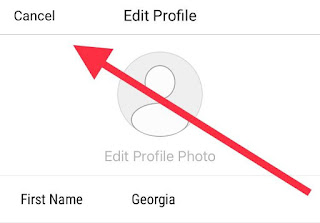iOS 14.3 on an iPhone 8
YouTube app for iOS (version 15.49.4)
Date: 01/11/21
Description:
There's an bad functional bug with the current version of the YouTube app for iOS.
To put it simply: the user just seems to get stuck when attempting to select a new profile photo inside of the app.
I believe that this is because the user is NOT presented with this prompt:
When the user enters in selects a new profile photo.
I just keep getting continually stuck on a screen like this:
Both "Cancel" and "Save" appear to be broken. Nothing happens when they are selected.
To be clear - this is for users who have just freshly downloaded the YouTube app for iOS onto their device. There's no prompt for photo access, so therefore the "Save" and "Cancel" options are not working. This is terrible end-user experience.
Here's a video of the problem:
Steps to Reproduce:
1. Download the YouTube app for iOS (version 15.49.4)
2. Sign into a pre-existing account
3. Select the account icon in the upper right hand corner of the screen
4. From the account page select "Your Channel"
5. Select "Edit Channel"
6. From the "Channel Settings" screen, click on the camera icon to select the photo
7. From the "Update photo" menu, select "Choose from your photos"
8. Select any photo from the camera roll
9. Select either "Cancel" or "Save"
Result: New users who download the YouTube app, then sign into a pre-existing account, will get stuck in the profile picture update area. Two options - "Cancel" and "Save" don't do anything
Expected: A user should never be stranded on a screen inside of an iOS app where "Cancel" and "Save" do nothing
Download the app...
After signing into an old account - select the account icon in the upper right hand corner of the screen.
Select the "Your channel" option...
Select the "Edit Channel" option...
Select the camera icon...
Select the "Choose from your photos" option...
Select any photo from the camera roll...
The user is stuck on a screen, where the "Cancel" and "Save" options do nothing!