iOS 18.2
HolidayPirates app for iOS (version 4.10.5)
01/21/2025
Description:
The Holiday Pirates app for iOS has a less than friendly error message after the user cancels out of the Apple Sign-in process:
Apple's Human Interface Guidelines state that error messages should be clear, concise and user-centric. This error message is not that.
You will see this error message happen occasionally with other apps. I've written about it a handful of times.
Steps to Reproduce:
1. Download and launch the HolidayPirates app for iOS
2. Advance through the Select country feature
3. From the "Log in or create a new account" screen select "Continue with Apple"
4. Dismiss the Apple Sign-in menu
5. Note the error message that includes as error string of: "(com.apple.AuthenticationsServices.AuthorizationError error 1001.)"
Result: A less than informative and non user-friendly error message is displayed by the HolidayPirates app after the users cancels out of the Apple Sign-In option during account creation. The app displays an error message that displays the non-informative string of: (com.apple.AuthenticationsServices.AuthorizationError error 1001.)"
Expected: No iOS app should display text such as "(com.apple.AuthenticationsServices.AuthorizationError error 1001.)"
Download and launch the TravelPirates app for iOS...
Select the "Continue with Apple" option...
Cancel out of the Apple Sign-In menu. The menu will quickly descend and will be replaced by...
A less than informative error message.




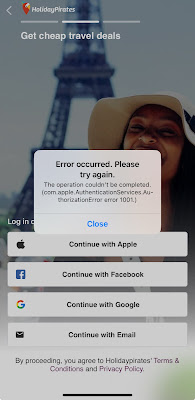
No comments:
Post a Comment