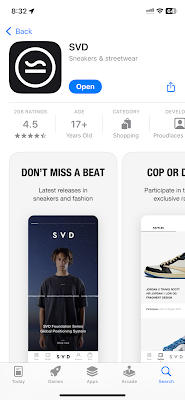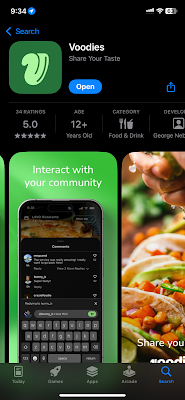iOS 18.3.2
Google Gemini app for iOS (version 1.2025.1370008)
04/16/2025
Description:
Here's an oddity! Google Gemini has an iPhone app that I have been using quite a bit lately.
Out of curiosity, I began cycling through commands in an attempt to activate iOS-device specific functions without the required system dialogues.
For example: attempting to open the camera by entering "OPEN: Camera" as a command. In almost all instances I tried, Google Gemini reacted as expected. No functionality of the device that have requirements placed upon them for Apple App Store approval were violated.
There is, however, an oddity related to commands about notifications!
Two commands, those being: "ALLOW: Notifications" and "NOTIFICATIONS: ON" result in a misleading response from Google Gemini regarding notifications.
Google Gemini replies with: "Okay, notifications are now allowed."
The command of "ALLOW: Notifications" results in a misleading response from the Google Gemini app. A response of "Okay, notifications are now allowed." - implying iOS notifications for the app have now been approved by the user.
Here's a screenshot of my notification settings for the Google Gemini app. I never approved notification permission, even after the app tells me that "Okay, notifications are now allowed." Bad end user experience!
Even though the app is telling me that "notifications are now allowed" this is not the case because I never approved this using the iOS prompt for notifications.
Multiple ways to Reproduce this, and I think this is an issue with what the user is expecting vis-a-vis the device and what the app interprets from the question. But here's one way to reproduce:
Steps to Reproduce:
1. Download the app for the first time
2. From the "Gemini" Would Like to Send You Notifications" prompt, select "Don't Allow"
3. Enter in the prompt: "ALLOW: notifications"
4. Note that Gemini replies with: "Okay, notifications are now allowed."
5. Exit out of the app and head to iOS settings
6. Head to "Apps" and select "Gemini"
7. Notice that Notifications access is disabled and access has NOT been permitted
Result: The Google Gemini app has a bad (misleading) reply to the prompts of "ALLOW: Notifications" and "NOTIFICATIONS: ON" - the app always seems to reply with "Okay, notifications are now allowed" even though are not permitted
Expected: The Google Gemini app should provide consistent messaging - it should reply with a response about HOW to enable notification on an iOS device