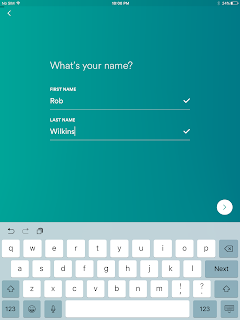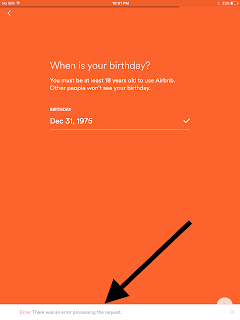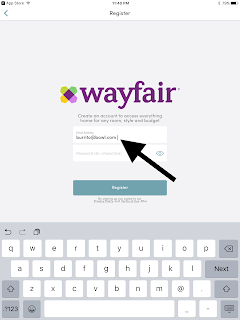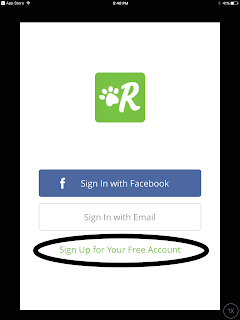Google Express app on an iPad (version 15.0.0)
Date: 04/24/2017
Description:
I downloaded the Google Express iOS app (version 15.0.0) today on my iPad Mini. I immediately ran into a bug that made me think that this app broke my iPad.
I've gotten this bug to reproduce twice now. The first time I was forced to do a complete reboot of the device in order to get the goofy error message to go away. This error message lingered over everything I did, and even dragged itself over my iPad's passcode entry screen.
Please note that I am NOT physically in the United States (although I did download the app from the American iTunes store). Perhaps this is why the app and it's message about finding my "zip" code freaked out.
This is much easier to show than it is to describe (and frankly I don't want to completely reboot my iPad Mini because of an error message from an app) so please see the attached screenshots.
1. Download and launch the Google Express app on an iPad Mini
2. Launch the app
3. Note that the "Allow "Express" to access your location while you use the app?" error message repeatedly flashes when it first appears
4. Select "Don't Allow" - nothing happens
5. Select "Allow" - nothing happens
6. Press home button to return to home screen - error message follows you and cannot be dismissed
Result: The "Allow "Express" to access your location while you use the app?" error message cannot seemingly be dismissed. Follows user out of the app and on top of "Enter Passcode" screen
Expected: I should be able to dismiss the location permission prompt for the Google Express app
Download Google Express on an iPad Mini...
Launch the app
If you look really close, you'll notice this message. It just keeps flashing when I launch the app...
Exit out of the app - message never seems to go away....
Followed me out to the Enter Passcode screen...
Still kept following me around. Had to re-boot the device to get this message to finally go away!
Writing down random bugs to keep my mind limber.
Monday, April 24, 2017
Sunday, April 23, 2017
HomeAway - Account Creation - Trailing Whitespaces - Cannot complete account creation if there is a trailing whitespace behind a valid email address
HomeAway app for iOS (version 2017.03 (10713) - en_US)
Date: 04/24/2017
Description:
With the HomeAway app for iOS, valid email addresses will not be recognized during account creation if there is a trailing whitespace behind them.
User will not receive an error message indicating what the problem is.
This is easier to show than to describe, so please see the attached screenshots.
Steps to Reproduce:
1. Download and launch the HomeAway app on an iPad Mini
2. Select the "Account" tab on the bottom menu
3. Select "Sign In"
4. Select "Don't have an account? Sign Up"
5. Enter in a valid first and last name
6. Enter in a valid email address followed by a trailing whitespace/single press of the spacebar
7. Enter in a valid password
8. Select "Create Account"
9. Note the error message that displays as, "Account create failed"
Result: Unable to create new accounts on the HomeAway app for iOS if there is a trailing whitespace behind a valid email address - user is presented with an uninformative error message
Expected: That a trailing whitespace behind valid email addresses will be recognized by the app - or the user will at least be presented with an informative error message
Select "Sign In"...
Select "Don't have an account? Sign Up"
Enter in valid first and last names...
Enter in a valid email address, followed by a press of the spacebar...
Enter in a valid password, and then select either "Create Account" or "Go"...
Uninformative error message!
Date: 04/24/2017
Description:
With the HomeAway app for iOS, valid email addresses will not be recognized during account creation if there is a trailing whitespace behind them.
User will not receive an error message indicating what the problem is.
This is easier to show than to describe, so please see the attached screenshots.
Steps to Reproduce:
1. Download and launch the HomeAway app on an iPad Mini
2. Select the "Account" tab on the bottom menu
3. Select "Sign In"
4. Select "Don't have an account? Sign Up"
5. Enter in a valid first and last name
6. Enter in a valid email address followed by a trailing whitespace/single press of the spacebar
7. Enter in a valid password
8. Select "Create Account"
9. Note the error message that displays as, "Account create failed"
Result: Unable to create new accounts on the HomeAway app for iOS if there is a trailing whitespace behind a valid email address - user is presented with an uninformative error message
Expected: That a trailing whitespace behind valid email addresses will be recognized by the app - or the user will at least be presented with an informative error message
Select "Sign In"...
Select "Don't have an account? Sign Up"
Enter in valid first and last names...
Enter in a valid email address, followed by a press of the spacebar...
Enter in a valid password, and then select either "Create Account" or "Go"...
Uninformative error message!
Labels:
HomeAway,
HomeAway for iOS,
trailing whitespace
Tuesday, April 18, 2017
Airbnb - Account Creation - Trailing Whitespaces - Cannot complete account creation if there is a trailing whitespace behind a valid email address - stranded on DOB screen with bad error message
AirBnb app for iOS (version 17.15 (1268))
Date: 04/18/2017
Description:
I’ve gotten this problem to reproduce repeatedly in recent
weeks on both an iPad Mini and on an iPhone.
Basically, you cannot complete non-Facebook account creation
if there is a trailing whitespace behind a valid email address during the sign up process.
This wouldn’t be a big deal except you don’t receive any
error message about your email being invalid – and you only finally receive a single ambiguous
error message once you finally advance towards the birthdate selection screen
and select a valid birthday.
I keep getting left
stranded on the birthdate selection screen with an extremely uninformative
error message on screen. The error says simply, "There was an error processing your request".
There is no information alerting me that my email
address is not being understood.
So, I guess I would call this problem out for being a
baffling error message, as opposed to being a functionality problem. Looking
through some of the negative reviews in recent weeks, it seems as if most
people who are leaving one star reviews might be having similar problems. They
seem to mostly describe difficulties with account creation using email
addresses, not Facebook accounts.
This is much easier to show than it is to describe, so please the
attached screenshots. Thank you for looking into this issue.
Steps to Reproduce:
2.
Select “Create Account”
3.
From the “What’s your name?” screen, enter in
valid first and last names
4.
From the “And, your email?” screen, enter in a
valid e-mail address followed by a press of the space bar (a trailing
whitespace) – click on “Next”
5.
From the “Create a password” screen, enter in a
valid password consisting of 8 characters (including one symbol)
6.
From the “When is your birthday?” screen, enter
in a valid birthday (over 18 years of age)
7.
Note the error message of “Error There was an
error processing the request”
Result: Cannot complete AirBnb account creation if there is a
trailing whitespace behind valid email addresses during account creation – left
stranded on the DOB selection screen with an uninformative error message
Expected: Valid email addresses with trailing whitespaces
should be recognized – users shouldn’t be left stranded on the DOB selection
screen with uninformative error messages
Select the "Create Account" option...
Enter in valid first and last names...
Enter in a valid email with a trailing whitespace behind it...
Tuesday, April 11, 2017
Tophatter Shopping – Account Creation – Trailing Whitespace – Valid email addresses aren’t recognized if there is a trailing whitespace following it
Tophatter Shopping app for iOS (version 3.10)
Date: 04/11/2017
Description:
During Tophatter Shopping account creation on an iPad, the app does not
recognize a valid email address, if the email address has a trailing whitespace
following it.
This is easier to show than to describe, so please see the
attached screenshots.
Steps to Reproduce:
2.
Enter in a valid name
3.
Enter in a valid email address with a trailing
whitespace
4.
Enter in a valid password
5.
Click on the “Sign Up” button
6.
Note the “Oops!”
error message
Result: Cannot create new Tophatter accounts if the email
address used during account creation has a trailing whitespace
Download and launch the Tophatter Shopping app...
Advance through this screen...
Enter in a valid name, then move onto the Email input box...
Enter in a valid e-mail address with a trailing whitespace...
Tuesday, April 4, 2017
Wayfair – Account Creation – Error Messaging – Confusing error message after entering in e-mail address with a trailing whitespace
Wayfair app for iOS (version 4.22.2 – 14565)
Date: 04/04/2017
Description:
The Wayfair app for iOS both doesn’t allow e-mail
registrations with a trailing whitespace and throws up a confusing error
message.
An error message of “Field ID email_address does not match
the required format of EMAIL_ADDRESS for value…”
This is a confusing error message. Please see the attached
screenshots.
Steps to Reproduce:
2.
Select “Register”
3.
Enter in a valid email address with a trailing
whitespace
4.
Enter in a valid password
5.
Note the error message that states, “Field ID
email_address does not match the required format of EMAIL_ADDRESS for value…”
Result: Cannot create a Wayfair account if the email entered
is followed by a trailing whitespace – and the error message displayed is
confusing
Expected: Email address with a trailing whitespace should be
allowed and/or the error message should not be that confusing
Download the Wayfair app for iOS...
Launch the app...
Select "Register"...
Click inside the e-mail input box...
Enter in a valid e-mail address, followed by a space...
Register using an e-mail address with a trailing whitespace...
Confusing error message!
Rover – Account Creation – Trailing Whitespace – Email address isn’t recognized if there is a trailing whitespace following it
Rover app for iOS (version 3.11.8)
Date: 04/04/2017
Description:
During account creation, the Rover app does not recognize a
valid email address , if the address has a trailing whitespace.
The user will be presented with an error message of, “Please
enter correct email address” if the user tries to use a valid email address
with a trailing whitespace behind it.
This is much easier to show than to describe, so please see
the attached screenshots.
Steps to Reproduce:
2.
Select “Sign Up for Your Free Account”
3.
Enter in a valid First Name, Last Name and Zip
Code
4.
In the “Email” input box, enter in a valid email
address that is followed by a single space
5.
Select “Next” on the keyboard
6.
Enter in a valid password – select “Go” on the
keyboard
7.
Note the error message of: “Please enter correct
email address”
Result: The Rover app for iOS does not recognize valid email
address that include a trailing whitespace behind them
Expected: That the Rover app for iOS will recognize vaild
email addresses that include a trailing whitespace behind them
Download and launch the Rover app for iOS...
Select the "Sign Up for Your Free Account" option...
Start creating an account...
Enter in a valid e-mail address with a trailing whitespace. Then click on "Next"
Click on "Go"...
Note the error message.
Labels:
Rover,
Rover iOS app 3.11.8,
trailing whitespace
Subscribe to:
Comments (Atom)