Wayfair app for iOS (version 4.22.2 – 14565)
Date: 04/04/2017
Description:
The Wayfair app for iOS both doesn’t allow e-mail
registrations with a trailing whitespace and throws up a confusing error
message.
An error message of “Field ID email_address does not match
the required format of EMAIL_ADDRESS for value…”
This is a confusing error message. Please see the attached
screenshots.
Steps to Reproduce:
2.
Select “Register”
3.
Enter in a valid email address with a trailing
whitespace
4.
Enter in a valid password
5.
Note the error message that states, “Field ID
email_address does not match the required format of EMAIL_ADDRESS for value…”
Result: Cannot create a Wayfair account if the email entered
is followed by a trailing whitespace – and the error message displayed is
confusing
Expected: Email address with a trailing whitespace should be
allowed and/or the error message should not be that confusing
Download the Wayfair app for iOS...
Launch the app...
Select "Register"...
Click inside the e-mail input box...
Enter in a valid e-mail address, followed by a space...
Register using an e-mail address with a trailing whitespace...
Confusing error message!




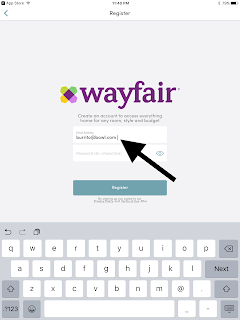


Thank you for the nice bug report. We have logged this in our backlog to fix sometime soon. Have you considered a testing job? Your bug reports are very good. Check out Wayfair's current jobs and see if anything interests you https://www.wayfaircareers.com/
ReplyDelete