iOS 13.
Kijiji Ads app for iOS (version 11.18.0)
Date: 10/08/2019
Description:
There is a minor bug with the Kijiji Ads app for iOS. On the "Settings" portion of the app, there is an option called "Share App" which is supposed to allow the user to share a link to download this app.
This share option doesn't work - no links ever seem to be generated. When sharing via Facebook Messenger or Facebook, an error message pops up. No easy way for the user to share links to the app.
This is easier to show than it is to describe, so please see the attached screenshots.
Steps to Reproduce:
1. Download and launch the Kijiji Ads app for iOS
2. Create an account and confirm
3. Select the "My Kijiji" option
4. Select the gear settings option in the upper right
5. From the "Settings" page, scroll down and select "Share App"
6. Choose any social media sharing option (such as Facebook Messenger) and try to share
Result: The "Share App" option inside of the Kijiji app doesn't seem to generate any working links to download the app
Expected: The "Share App" option inside of the Kijiji app should generate working links to download the app
Select the gear settings option from this page...
Select the "Share App" option...
Select any of the social sharing options...
No working link to the app.

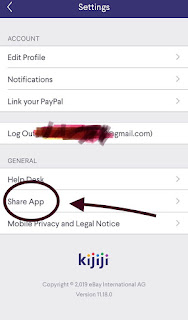


No comments:
Post a Comment