iOS 13.3.1
Amazon Music for Artists app for iOS
Date: 03/16/20
Description:
Minor bug with the newly released Amazon Music for Artists app for iOS.
Inside of the app, there is a "Verify Relationship" page for artists. There are social media icons for Facebook, Instagram and Twitter.
The Instagram icon does not take the user to an Instagram log in. It instead takes the user to a Facebook login. I believe that this is incorrect, and the user should be taken to their Instagram login.
Steps to Reproduce:
1. Download and launch the Amazon Music for Artists app for iOS
2. Sign in with your Amazon account
3. Search for an artist
4. From an the detail page for an artist, click on "Take Me There"
5. From underneath the "Artist Social Accounts" area, click on the Instagram icon
6. Note that the user is taken to a Facebook login - not an Instagram page
Result: The Instagram icon on the "Verify Relationship" page does not take to the user to an Instagram login
Expected: The Instagram icon, located under the "Artist Social Accounts" area on the "Verify Relationship" page should take the user to an Instagram login
This is easier to show than to describe, so please see the attached screenshots:
Search for any artist listed...
Select any artist - such as the Crash Test Dummies...
Select the "Take Me There" option...
Select the "Instagram" option...
Not taken to an Instagram login - instead the user is taken to a Facebook login.

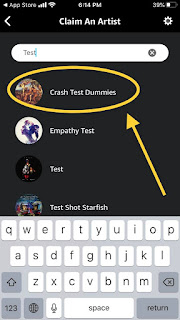



No comments:
Post a Comment