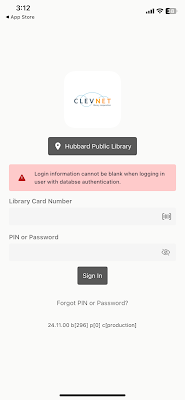iOS 18.1.1
Particle News app for iOS (version 1.0.8)
11/26/2024
Description:
Today, after reading an article about it, I downloaded a new app called Particle. It's a news app that uses AI to organize and curate news for you. It's an interesting idea, with an easy to understand user interface.
I did find one small thing odd. I ran a search for the term "null" inside of the app:
And actual results were returned from the term "null" - not an optimal result.
This is a test that I run with every app that I download that has a search input box. Unless there is specially an entity named "Null" nothing in the app's menu or search results should, presumably, be labeled as the term "null" - if it is it is worth a second look!
I've written about issues related to "Null" appearing inside of iOS apps before.
Steps to Reproduce:
1. Download and launch the Particle News app for iOS (version 1.0.8)
2. Successfully create an account
3. Click on the magnifying glass in the bottom right of the screen
4. Inside of the search input box enter in the term "null"
5. Click on "URLs"
6. Note that 15 Seattle Times URLs are returned that are labeled as "Null"
Result: If the user searches for "null" inside of the Particle News app for iOS, 15 URLs from the Seattle Times newspaper's website are returned. Each URL has a description of "Null" - this is a less than optimal end user experience
Expected: No returned URL inside of the Particle News app for iOS should be labeled as "Null"
Click on the magnifying glass search option in the bottom right hand corner of the screen...
Enter the term "null" into the search input box and run a search...
Note that 14 "null" results are returned - all from the Seattle Times!