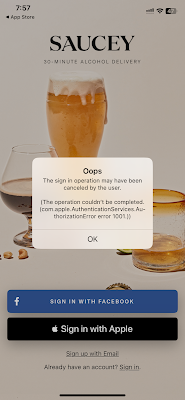iOS 18.3.2
Santa Fe FCU Mobile app for iOS (version 2024.9.0)
03/31/2025
Description:
The "Privacy Policy" and "Developer's Privacy Policy" links on the Santa Fe FCU Mobile app's detail page lead to a 404 error page.
Privacy Policy link that results in a 404 error message:
https://www.santafefcu.com/about/privacy-policy
Archived Link: https://archive.is/6mgFs
Steps to Reproduce:
1. Head to the Santa Fe FCU Mobile App's detail page in the Apple App Store
2. Click on the "Privacy Policy" or "Developer's Privacy Policy" links
Result: The "Privacy Policy" and "Developer's Privacy Policy" links on the Santa Fe FCU Mobile App's detail page lead to a 404 error page
Expected: The "Privacy Policy" and "Developer's Privacy Policy" links on the Santa Fe FCU Mobile App's detail page should NOT lead to a 404 error page. They both should lead to a valid and accessible privacy policy