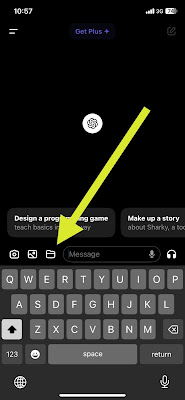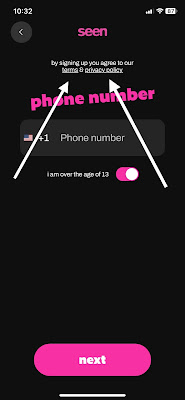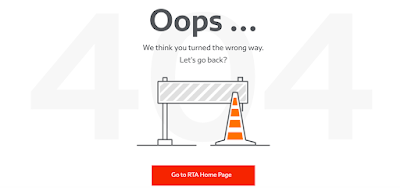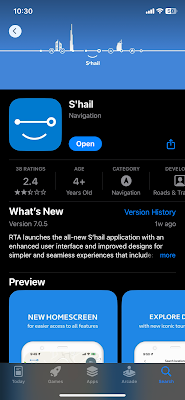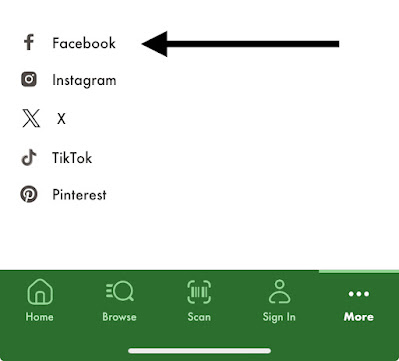iOS 17.5.1 on an iPhone Xr
iOS Facebook Integration: Facebook Authorization Page (with Facebook app version 470.1.0 installed on phone)
June 30th, 2024
Description:
Here's an unusual problem that has just started. The Facebook authorization login page that appears inside of the Facebook iOS app is currently NOT showing the privacy policy link of the associated app that opened the registration.
Here's what it currently looks like when the user is exited out of an app and enters into the iOS Facebook app for confirmation to allow access:
This is brand new - as the user was formerly always presented with the privacy policy and/or Terms of Service links.
I captured a brief video that shows the flow:
.@boztank .@Meta .@MetaNewsroom .@fb_engineering
— Robby Delaware (@RobbyDelaware) June 30, 2024
Here’s an odd problem that just started with the Facebook app for iOS. The in-app authorization page now truncates a privacy message, and makes the privacy policy links of apps inaccessible.
I have never seen this before… pic.twitter.com/b6DehvuaKQ
Here's how the same page looks without having the Facebook iOS app on the same iPhone. As you can see, this is much more understandable - and the links are accessible:
Steps to Reproduce:
1. Signed into an account, have Facebook app (version 470.1.0) on your iOS device
2. Download any app that allows Facebook account creation/Logins (example: Pinterest)
3. From inside the Pinterest app select "Continue with Facebook"
4. From the ""Pinterest" wants to Use Facebook.com" prompt, select "Continue"
5. From the "Open in Facebook?" prompt select "Open"
6. From the You previously logged in to Pinterest page note the text at the bottom of the screen
Result: With the current version of the Facebook iOS app the text of the Facebook authorization page is truncated off the bottom of the screen - privacy policy links are inaccessible
Expected: On the Facebook authorization pages inside of the Facebook iOS app, text should not truncated off screen, and all links should be accessible