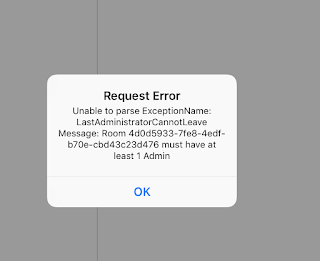Show & Tell app for iOS (version 1.0)
Date: 02/25/2017
Description:
I downloaded the Show & Tell app for iOS after reading an article about it. I enjoyed the app - and would very much like to see the addition of movie titles as an option to act out.
Anyways, I noticed one small bug as I was creating an account using my e-mail address. There's a "Next" button on the SIGN UP screen that does not seem to work.
Clicking it does not advance the user from the "email" to the "username" to the "password" input fields.
This is easier to show than to describe, so please see the attached screenshots.
Steps to Reproduce:
1. Download the Show & Tell app for iOS
2. Select the "SIGN UP" button
3. Select "email" from the "sign up with" pop-up menu
4. Enter in an email into the "email" input box
5. Press "Next" on the keyboard
Result: The "Next" button on the SIGN UP page does not advance the user to the next input box
Expected: The "Next" button on the SIGN UP page should advance the user to the next input box
Launch the Show & Tell app
Select "SIGN UP"
Select the "email" option
Writing down random bugs to keep my mind limber.
Saturday, February 25, 2017
Wednesday, February 15, 2017
Amazon Chime - Funny error message when you try to leave a chat room that you created and where you are the only member!
Amazon Chime app for iOS (version 1.0)
Date: 02/15/2017
Description:
Please note - this is about a wacky error message, not functionality.
If you try to leave a leave a chat room that you just created, and where you are the only member, you'll get a funny error message.
When I select "LEAVE CHAT ROOM" then "LEAVE", I am presented with an odd error message. Remember, I don't care about functionality, I can about the message.
You'll get an error message that displays as:
Request Error
Unable to parse ExceptionName: LastAdministratorCannotLeave
Message: Room _____________________________ must have at
least 1 Admin
This is easier to show than to describe, so please take a look at the attached screenshots.
Steps to Reproduce:
1. Download the Amazon Chime app (version 1.0) on an iPad Mini
2. Enter in your email address in the "Email address used for calendar meetings" box
3. Click on "Sign in / Sign up -->"
4. Select "Login with Amazon"
5. Sign in with your Amazon credentials
6. Select "Rooms"
7. Select "+" and create a new chat room - do not Add Members
8. Select the 3 dots in upper right
9. Select "Leave Chat Room" - Choose "Leave"
10. Read the Request Error error message
Result: Uninformative error message after trying to leave an Amazon Chime chat room that you created
Expected: A more informative error message
Login with your Amazon account...
Sign in with your account credentials...
Select the "Rooms" option from the bottom, then select the plus symbol...
Create a New Chat Room
Select "Leave Chat Room"
Select "Leave"
Date: 02/15/2017
Description:
Please note - this is about a wacky error message, not functionality.
If you try to leave a leave a chat room that you just created, and where you are the only member, you'll get a funny error message.
When I select "LEAVE CHAT ROOM" then "LEAVE", I am presented with an odd error message. Remember, I don't care about functionality, I can about the message.
You'll get an error message that displays as:
Request Error
Unable to parse ExceptionName: LastAdministratorCannotLeave
Message: Room _____________________________ must have at
least 1 Admin
This is easier to show than to describe, so please take a look at the attached screenshots.
Steps to Reproduce:
1. Download the Amazon Chime app (version 1.0) on an iPad Mini
2. Enter in your email address in the "Email address used for calendar meetings" box
3. Click on "Sign in / Sign up -->"
4. Select "Login with Amazon"
5. Sign in with your Amazon credentials
6. Select "Rooms"
7. Select "+" and create a new chat room - do not Add Members
8. Select the 3 dots in upper right
9. Select "Leave Chat Room" - Choose "Leave"
10. Read the Request Error error message
Result: Uninformative error message after trying to leave an Amazon Chime chat room that you created
Expected: A more informative error message
Login with your Amazon account...
Sign in with your account credentials...
Select the "Rooms" option from the bottom, then select the plus symbol...
Create a New Chat Room
Select "Leave Chat Room"
Select "Leave"
Thursday, February 9, 2017
IMDB app on an iPad Mini - easy way to freeze the app using "Refine" menu from photos
IMDB iOS app (version 7.6)
Date: 02/07/2017
Description:
I've found an easy way to disable the IMDB iOS app. It's done using a technique that I doubt any end users will ever run into, but I still found it interesting!
There is an easy way to drag the photo "Refine" photo option from a photo page, back onto the main page for a movie and/or actor.
When I get this bug to appear, the pop up "Refine" menu won't go away and the app is essentially stuck. Even if I exit out of, and then restart the app, the menu still stays stuck in place. I even exited out of the app, then returned 20 minutes later, and I found it was still doing the same thing.
Easier to describe than it is to show, so please take a look at the attached screenshot.
Steps to reproduce:
1. Download and launch the IMDB iOS app (version 7.6)
2. Log into your account
3. Select any movie ("John Wick: Chapter 2" for example)
4. Scroll down and select "Images"
5. From the Images: page select "Refine" and the Back arrow at the same time
6. Attempt to either "Cancel" "Clear" or "Refine" the pop up menu
Result: Easy way to freeze the IMDB app via the "Refine" feature on photos pages
Expected: Shouldn't be able to easily freeze the app - should be able to dismiss this "Refine" pop up menu
Download the app - then launch and sign in with an account...
Select any movie or actor that has images uploaded to their page...
Select "Images"...
Select these two options at roughly the same time...
The "Refine" menu gets stuck on this page. App gets frozen.
You can select different options on the "Refine" menu, but "Cancel" and "Clear" and "Refine" options do not do anything when selected. App is stuck like this.
Date: 02/07/2017
Description:
I've found an easy way to disable the IMDB iOS app. It's done using a technique that I doubt any end users will ever run into, but I still found it interesting!
There is an easy way to drag the photo "Refine" photo option from a photo page, back onto the main page for a movie and/or actor.
When I get this bug to appear, the pop up "Refine" menu won't go away and the app is essentially stuck. Even if I exit out of, and then restart the app, the menu still stays stuck in place. I even exited out of the app, then returned 20 minutes later, and I found it was still doing the same thing.
Easier to describe than it is to show, so please take a look at the attached screenshot.
Steps to reproduce:
1. Download and launch the IMDB iOS app (version 7.6)
2. Log into your account
3. Select any movie ("John Wick: Chapter 2" for example)
4. Scroll down and select "Images"
5. From the Images: page select "Refine" and the Back arrow at the same time
6. Attempt to either "Cancel" "Clear" or "Refine" the pop up menu
Result: Easy way to freeze the IMDB app via the "Refine" feature on photos pages
Expected: Shouldn't be able to easily freeze the app - should be able to dismiss this "Refine" pop up menu
Download the app - then launch and sign in with an account...
Select any movie or actor that has images uploaded to their page...
Select "Images"...
Select these two options at roughly the same time...
The "Refine" menu gets stuck on this page. App gets frozen.
You can select different options on the "Refine" menu, but "Cancel" and "Clear" and "Refine" options do not do anything when selected. App is stuck like this.
Subscribe to:
Posts (Atom)