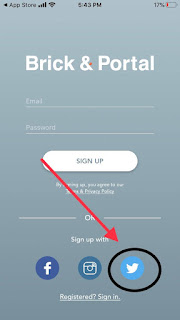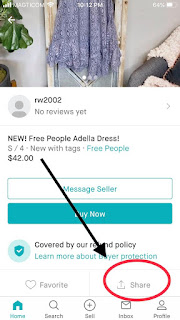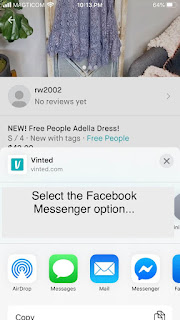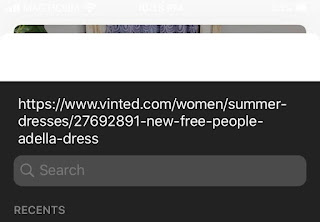iOS 13.6
One Up game for iOS (Release version)
Date: 07/30/20
Description:
Minor problem with the "Rate" link in the Settings area of the One Up game. The "Rate" link doesn't take the user to One Up's listing in the app store. It instead leads to something called "City of Ottawa Helper."
Steps to Reproduce:
1. Download and launch the One Up game for iOS
2. Select the Settings option
3. Select "Rate"
Result: The Rate link located in the Settings area of the One Up game does not take the user to One Up's listing in the app store
Expected: The Rate link located in the Settings area of the One Up game should take the user to One Up's listing in the app store
Download the One Up game...
Select the "Settings" option...
Select the "Rate" option...
This mystery message pops up...
And the wrong app is displayed.
Writing down random bugs to keep my mind limber.
Thursday, July 30, 2020
Georgian Bay Boating app for iOS: app freezes after the share sheet is dismissed
iOS 13.6
Georgian Bay Boating app for iOS (version 1.0)
Date: 07/30/20
Description:
There's an odd problem with the Georgian Bay Boating app for iOS. The app freezes if the user tries to dismiss the iOS share sheet.
The user will be frozen on a screen like this:
Steps to Reproduce:
1. Launch the Georgian Bay Boating app for iOS
2. Select any option from the side bar
3. Select the share option in upper right
4. Dismiss the share sheet
Result: the Georgian Bay Boating app for iOS freezes if the user dismisses the share sheet
Expected: the Georgian Bay Boating app for iOS should not freeze if the user dismisses the share sheet
Download and launch the Georgian Bay Boating app...
Select any option from the side bar...
Select the share option in the upper right...
The app freezes if the user dismisses the share sheet.
Georgian Bay Boating app for iOS (version 1.0)
Date: 07/30/20
Description:
There's an odd problem with the Georgian Bay Boating app for iOS. The app freezes if the user tries to dismiss the iOS share sheet.
The user will be frozen on a screen like this:
Steps to Reproduce:
1. Launch the Georgian Bay Boating app for iOS
2. Select any option from the side bar
3. Select the share option in upper right
4. Dismiss the share sheet
Result: the Georgian Bay Boating app for iOS freezes if the user dismisses the share sheet
Expected: the Georgian Bay Boating app for iOS should not freeze if the user dismisses the share sheet
Download and launch the Georgian Bay Boating app...
Select any option from the side bar...
Select the share option in the upper right...
The app freezes if the user dismisses the share sheet.
Monday, July 27, 2020
Snailz app for iOS: User Experience - User stranded on Password Reset screen
iOS 13.6
Snailz app for iOS (version 5.4.0)
Date: 07/27/20
Description:
I just had to write this down due to how unusual it is. With the Snailz - Nail Salon Booking app, the user basically gets stranded on the "Reset Password" screen.
There's no arrow to back out. There is no back button. I have rarely (perhaps never) seen a password reset screen that lacked a way for the user to back out.
Steps to Reproduce:
1. Launch the Snailz app for iOS
2. Select the "Log In" option
3. Select the "Reset Here" link next to "Forgot Password?"
4. Attempt to back out of the "Reset Password" screen
Result: There does not seem to be a way to back out of the "Reset Password" screen - there is no back button or arrow
Expected: There should be a back button or arrow on the "Reset Password" screen
Snailz app for iOS (version 5.4.0)
Date: 07/27/20
Description:
I just had to write this down due to how unusual it is. With the Snailz - Nail Salon Booking app, the user basically gets stranded on the "Reset Password" screen.
There's no arrow to back out. There is no back button. I have rarely (perhaps never) seen a password reset screen that lacked a way for the user to back out.
Steps to Reproduce:
1. Launch the Snailz app for iOS
2. Select the "Log In" option
3. Select the "Reset Here" link next to "Forgot Password?"
4. Attempt to back out of the "Reset Password" screen
Result: There does not seem to be a way to back out of the "Reset Password" screen - there is no back button or arrow
Expected: There should be a back button or arrow on the "Reset Password" screen
Thursday, July 23, 2020
Brick & Portal app for iOS: Twitter account creation does not work
iOS 13.6
Brick & Portal app for iOS (version 1.3)
Date: 07/23/20
Description:
Minor problem with the Brick & Portal app for iOS. The Twitter icon for account creation does not work:
In short, the user can't use their Twitter credentials to create an account. Selecting the Twitter icon doesn't bring up the Twitter Oauth.
Steps to Reproduce:
1. Download and launch the app
2. Select the Twitter icon under "Sign up with..."
Result: The Twitter icon doesn't work for account creation - does not activate the Twitter Oauth
Expected: The Twitter icon should lead to account creation
Brick & Portal app for iOS (version 1.3)
Date: 07/23/20
Description:
Minor problem with the Brick & Portal app for iOS. The Twitter icon for account creation does not work:
In short, the user can't use their Twitter credentials to create an account. Selecting the Twitter icon doesn't bring up the Twitter Oauth.
Steps to Reproduce:
1. Download and launch the app
2. Select the Twitter icon under "Sign up with..."
Result: The Twitter icon doesn't work for account creation - does not activate the Twitter Oauth
Expected: The Twitter icon should lead to account creation
Sunday, July 19, 2020
Vinted USA app for iOS: Share Sheet - Dark Mode - Facebook Messenger UI
iOS 13.6
Vinted USA app for iOS (version 20.12.8)
Date: 07/19/20)
Description:
Minor problem with the iOS share sheet, the Facebook Messenger UI, and the Vinted USA app.
Take a look:
You'll notice that with the iOS device set to the dark mode, the "Done" and "Send To" and "Send" options are not visible from the Facebook Messenger pop-up UI.
Steps to Reproduce:
1. Set the iOS device to the dark mode
2. Download and launch the app
3. Skip account creation
4. Select any product
5. Select the share option
6. From the share sheet, select the Facebook Messenger option
7. Note that the Facebook Messenger UI has a white bar at the top
Result: With the iOS device set to the dark mode, the "Done" and "Send to" and "Send" options are not visible on the Facebook Messenger UI that is activated from the iOS share sheet
Expected: Even if the app does not support a dark mode, the "Done" and "Send to" and "Send" options on the Facebook Messenger UI should always be visible
Select any product listed in the app...
Select the "Share" option...
Select the Facebook Messenger option...
Menu options are not visible.
Vinted USA app for iOS (version 20.12.8)
Date: 07/19/20)
Description:
Minor problem with the iOS share sheet, the Facebook Messenger UI, and the Vinted USA app.
Take a look:
You'll notice that with the iOS device set to the dark mode, the "Done" and "Send To" and "Send" options are not visible from the Facebook Messenger pop-up UI.
Steps to Reproduce:
1. Set the iOS device to the dark mode
2. Download and launch the app
3. Skip account creation
4. Select any product
5. Select the share option
6. From the share sheet, select the Facebook Messenger option
7. Note that the Facebook Messenger UI has a white bar at the top
Result: With the iOS device set to the dark mode, the "Done" and "Send to" and "Send" options are not visible on the Facebook Messenger UI that is activated from the iOS share sheet
Expected: Even if the app does not support a dark mode, the "Done" and "Send to" and "Send" options on the Facebook Messenger UI should always be visible
Select any product listed in the app...
Select the "Share" option...
Select the Facebook Messenger option...
Menu options are not visible.
Sunday, July 5, 2020
Kwai app for iOS: Privacy Policy and Terms and Conditions links are dead
iOS 13.5.1
Kwai app for iOS (version 2.30.1)
Date: 07/05/20
Description:
An app called Kwai has a common problem. Two links, the Privacy Policy and the Terms and Conditions links, on the Twitter Oauth log-in page are dead.
Clicking on these two links:
Does nothing. The links are dead. These really should be working links, especially if the Twitter permissions requested are overly intrusive. This is the the last chance that an end user has to browse Kwai's Privacy Policy and Terms and Conditions before signing in with their Twitter credentials.
Steps to Reproduce:
1. Download and launch the Kwai app for iOS
2. Select the "More options >" link
3. Select the "Twitter" icon
4. From the Twitter Oauth page, click on the "Privacy Policy" and "Terms and Conditions"
Result: The "Privacy Policy" and "Terms and Conditions" links on the Twitter Oauth page are not working - they are dead links
Expected: The "Privacy Policy" and "Terms and Conditions" links on the Twitter Oauth page should be working - should not be dead, should take the user to valid pages
Launch the Kwai app for iOS...
Select the "More Options >" link...
Select the "Twitter" link...
Two non-working links.
Kwai app for iOS (version 2.30.1)
Date: 07/05/20
Description:
An app called Kwai has a common problem. Two links, the Privacy Policy and the Terms and Conditions links, on the Twitter Oauth log-in page are dead.
Clicking on these two links:
Does nothing. The links are dead. These really should be working links, especially if the Twitter permissions requested are overly intrusive. This is the the last chance that an end user has to browse Kwai's Privacy Policy and Terms and Conditions before signing in with their Twitter credentials.
Steps to Reproduce:
1. Download and launch the Kwai app for iOS
2. Select the "More options >" link
3. Select the "Twitter" icon
4. From the Twitter Oauth page, click on the "Privacy Policy" and "Terms and Conditions"
Result: The "Privacy Policy" and "Terms and Conditions" links on the Twitter Oauth page are not working - they are dead links
Expected: The "Privacy Policy" and "Terms and Conditions" links on the Twitter Oauth page should be working - should not be dead, should take the user to valid pages
Launch the Kwai app for iOS...
Select the "More Options >" link...
Select the "Twitter" link...
Two non-working links.
Subscribe to:
Posts (Atom)