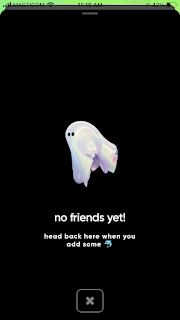iOS 15.3
Zenly app for iOS (version 5.0.2)
Date: 04/30/2022
Description:
Today I downloaded the Zenly app for iOS. I created an account using a phone number, but I purposefully did NOT give the app access to the contacts on my phone.
I wanted to browse through the app while giving the app as limited amount of access to my personal information as possible.
After creating an account, I see the familiar gear-box option for settings:
After creating an account, a setting options is available in the upper right.
This settings option takes me to a settings page where information about a "ghost mode" option is on screen:
I am just trying out the app, and I am weary about what type of information I am sharing. I want to read about this "ghost mode" which seems like a privacy feature I might be interested in...
This text appears on screen for perhaps 1 second. Before I can even focus on what any of it says...
This message appears. Why would I want to add friends before I understand all of the privacy features of the app? Why did text flash and disappear before my eyes in a split-second?
Steps to Reproduce:
1. Create a new Zenly account - do not give app access to Contacts/do not add any friends
2. Select the Settings option in upper right
3. Scroll down and select "Ghost Mode"
4. Text about "Ghost Mode" flashes quickly and disappears
Result: The "Ghost Mode" instructional text appears and disappears in a brief moment
Expected: A portion of the UI related to privacy features should always be accessible - text appearing and then disappearing is not an optimal end user experience