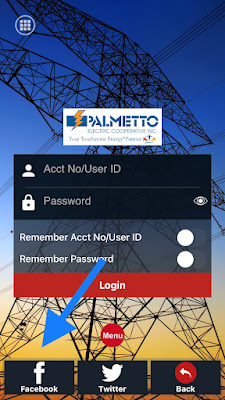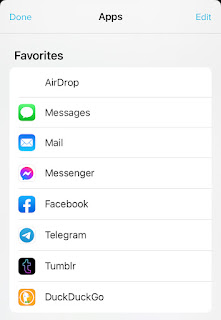iOS 15.2
VK VKontakte app for iOS (version 7.13)
Date: 02/28/2022
Description:
Sanctions against Russia kicked in today, following their Nazi-esque invasion of Ukraine last week. Today I noticed something odd with the VK app. The "Sign In with Apple" option is not working. The same thing has reproduced on multiple devices.
I don't think that this is related to sanctions, but it was odd to discover this on the day that sanctions were implemented.
Steps to Reproduce:
1. Download and launch the VK app for iOS
2. Launch the app
3. Click on the Apple icon
4. Click on "Log In"
5. Click on "Sign in with Apple"
Result: The "Sign in with Apple" option is not work with the VK app for iOS - unknown if this is related to the sanctions that took effect this morning
Expected: That the "Sign in with Apple" option should work inside of the VK app for iOS