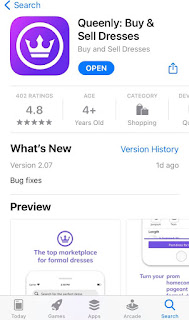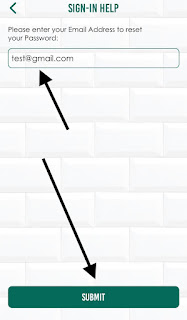iOS 14.4 on an iPhone 8
Flightradar24 app for iOS (version 8.12.2)
Date: 02/24/21
There is a minor bug with the Flightradar 24 app and the iOS share sheet option. I have only seen this bug a couple of times before (once with an app called Tangi, and another time with an app Zocdoc) with a few other apps.
It's a extremely minor issue - the fact that I have only seen this problem happen a handful of times in all of the different apps I have tried this with is what is interesting to me!
The Flightradar24 has a feature where the user can share something from inside of the app (an airport, a particular flight) using the iOS share sheet. If the user activates the share sheet, and then selects the email option, the subject line is auto-filled.
Like this:
Steps to Reproduce:
1. Launch the Flightradar24 app
2. Head to anything inside of the app (an airport or a particular flight) that has an option to activate the iOS share sheet
3. Select the Email icon from the share sheet
4. Note that the Subject Line of the email is correctly auto-generated
5. Close out the email (by selecting "Cancel" and "Delete Draft") and then select the email option again
6. Note that the Subject Line of the email is now incorrectly blank
Result: The Subject Line of the emails created after selecting "email" from the iOS share sheet are blank after the email is closed and opened again
Expected: This shouldn't be happening - only happens with a handful of iOS apps