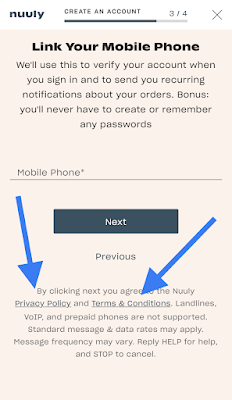iOS 15.5
Nuuly Rent app for iOS (version 1.5.0)
Date: 06/04/2022
Description:
There does not seem to be a way to back out of either the "Privacy Policy" or the "Terms & Conditions" screens when they are accessed of from the "Link Your Mobile Phone" screen.
As near as I can tell, the user is simply stranded on these screens when accessed from this screen:
Steps to Reproduce:
1. Launch the Nuuly Rent app for iOS
2. Select "Join Now"
3. Select "Next"
4. Enter in a First Name
5. Enter in an email
6. From the "Link your Mobile Phone" screen, select either "Privacy Policy" or "Terms & Conditions"
Result: There does not seem to be a way to back out of either the "Privacy Policy" or "Terms & Conditions" screen when they are accessed from the "Link your Mobile Phone" screen's links
Expected: Nuuly Rent users should not be left stranded on either Privacy Policy or Terms & Conditions screens