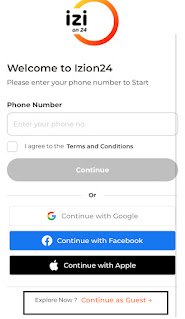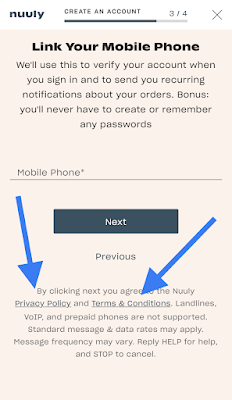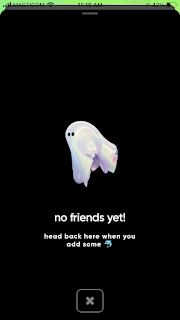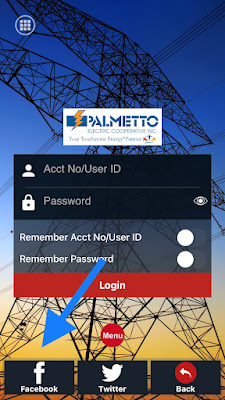iOS 15.5
MSCHF Sneakers app for iOS (version 1.1.3)
Date: 07/27/2022
I was surprised when I saw this issue. There's an app called MSCHF Sneakers, which is currently in the top 100 free shopping apps in the Apple App Store.
Like some apps, the MSCHF Sneakers app has an in-app option to change "toggle" between different app icons. The user can select this different app icon, reboot the device, and the new icon will appear. This is what the alternate icon is:
What's interesting about this, and what I sort of recalled after I first saw this, was that the use of this image in iOS apps has been controversial before. Way back in February of 2009, which was less than a year after the opening of Apple's App Store, there was a controversy about whether or not an app could be released that used images of this incident.
It was pointed out that the Apple's Terms of Service state that: "Applications must not contain any obscene, pornographic, offensive or defamatory content or materials of any kind (text, graphics, images, photographs, etc.), or other content or materials that in Apple's reasonable judgement may be found objectionable by iPhone or iPod touch users."
I would say that if this (images of the shoe throwing incident) were grounds for removing an app in 2009, then the same reasoning should apply in 2022. Trying to understand the murky reasoning behind the App Store and their guidelines is difficult - not sure how complete their review teams are if something like this can make it's way to the public.
I am going to write an email about this directly to Apple's legal department, post it on their developer console feedback form, and, of course, gleefully point this out on Twitter.
Steps to Reproduce:
1. Download the MSCHF Sneakers app for iOS
2. (Creating an account is not necessary) - scroll up through the displayed sneakers
3. From the "BACK TO TOP" screen choose the "GET UNSHOE'D!" option
4. From the "You have changed the icon for "Sneakers" option, select "OK"
5. Reboot the phone (I had to reboot once to get this to start working)
Result: Selecting the alternate App Icon for the MSCHF Sneakers app results in an App Icon of George W. Bush ducking from a shoe
Expected: Since representations of this image were clearly prohibited in apps in 2009, the same image should NOT be allowed as an app icon in app released in 2022
Apple App Store review process should NOT have allowed this app to be released as is.
See the attached screenshots:
Creating an account is not necessary. Scroll down through the shoes...
Select the "GET UNSHOE'D!" option...
The alternate app icon is now an image of George W. Bush ducking a shoe. NOTE: I had to re-boot the phone once to get the switch to take effect. (this is a common iOS bug)
An image of George W. Bush ducking from a thrown shoe is now used as an app icon. The use of this image in apps was a controversial subject way back in 2009.