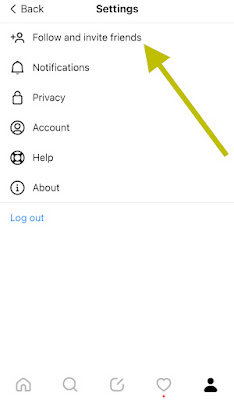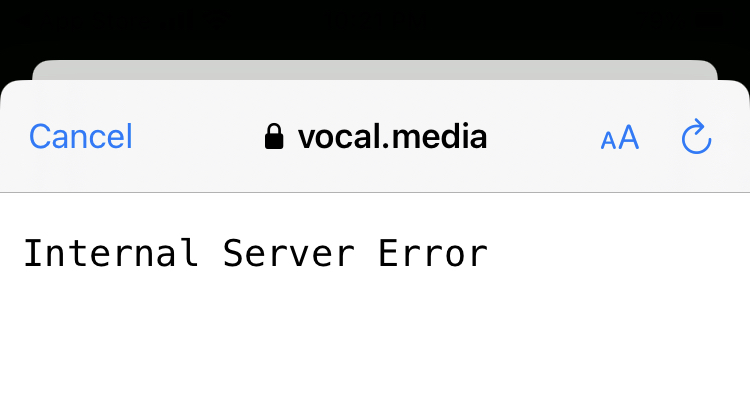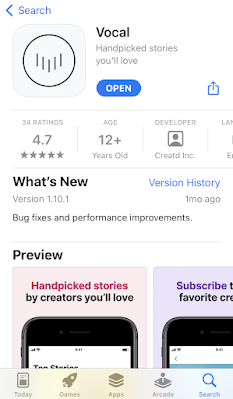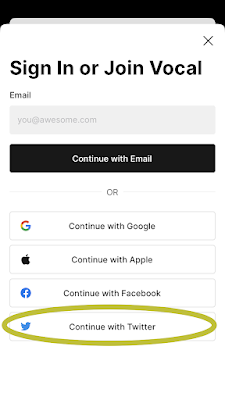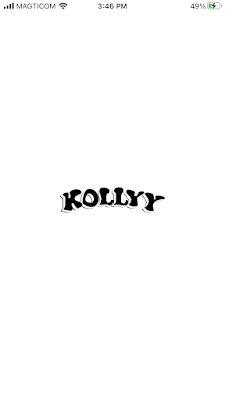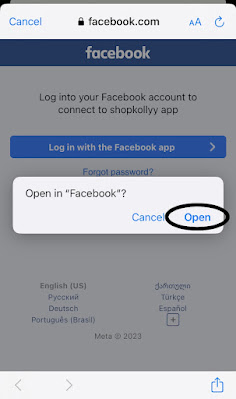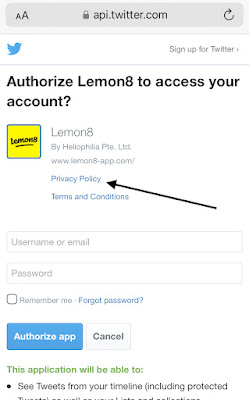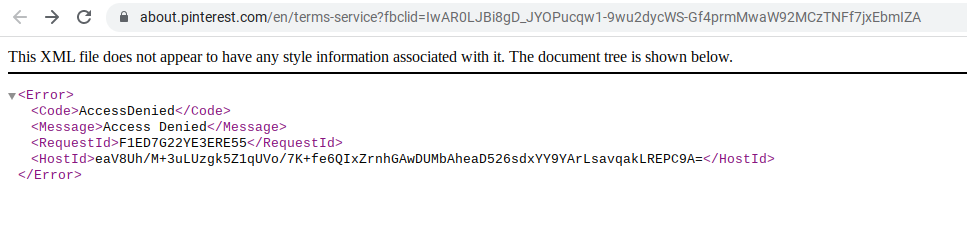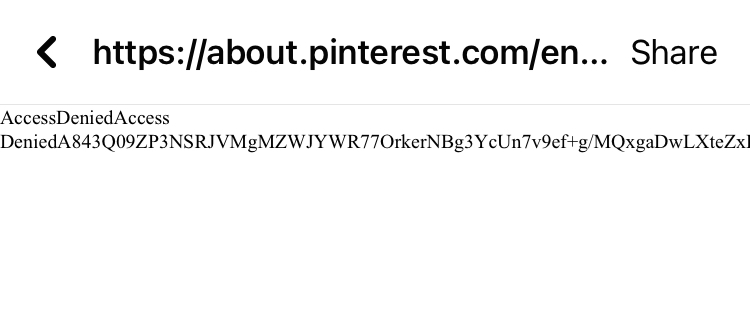iOS 16.3.1
Rumble app for iOS (version 2.8.1)
Date: 03/02/23
Description:
There is an unusual problem with the Rumble app for iOS. I have, in fact, never seen this problem happen with another iOS until now.
Like most other apps, the Rumble app has a Facebook login option. If selected, and if the user has the Facebook iOS app on the device, the user will be taken to a Facebook authorization screen inside of the Facebook iOS app.
This authorization login screen has two links: a "Privacy Policy" link and a "Terms of Services" link. It looks like this:
Steps to Reproduce:
1. Download and launch the Rumble app
2. From the Rumble Sign In screen, select the "Sign in with Facebook" option
3. From the "Rumble-iOS Wants to Use" pop-up, select the "Continue" option
4. From the "Open in Facebook option" select "Open"
5. From the "Rumble is requesting access to;" FB login screen, select either "Privacy Policy" or "Terms of Service"
6. Select the back (Left) arrow to return to the previous screen
7. Note the "The page you requested was not found." error message
Result: Returning from either the "Privacy Policy" or "Terms of Service" results in an error message - user cannot login into the Rumble app
Expected: Users should be able to read Rumble's "Privacy Policy" and "Terms of Service" documents and then completed the Facebook login-authorization process
Select the "Sign in with Facebook" option...
Select the "Continue" option from this prompt...
Select "Open" from this prompt...
Select these links...
Back out of the Privacy Policy...
Stuck on an error message. I have never, ever seen this with any other apps.