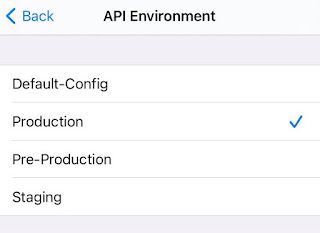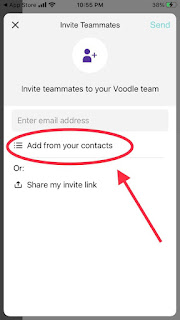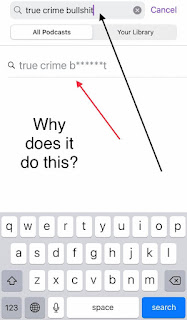iOS: 14.3 on an iPhone 6
Gawq app for iOS (version 1.0.2)
I downloaded the Gawq app for iOS today after reading an article about it. I like the idea of the app, and will continue to play around with it in the future.
There is one minor issue, however. The mobile phone entry keyboard on the "Complete registration" page does not seem to work very well if the user uses either Google or Facebook credentials to create an account.
The keyboard works flawlessly if the user uses Apple ID to create an account. They can continually call up and dismiss the mobile number keyboard continually. It doesn't work so well with Google or Facebook. I actually thought that the keyboard wasn't working at all after I logged in with my Facebook credentials.
Here's a video. The first part of the video shows the mobile phone keyboard entry after creating an account using Apple ID. It works great - the user can continually activate the keyboard.
The second part of the video shows the same keyboard after creating an account using Facebook or Google. The keyboard is VERY difficult to active.
Steps to Reproduce:
1. Download the Gawq app for iOS
2. From the landing page, select either the Facebook or Google options
3. After entering in valid credentials, press under "Your mobile phone" to activate the keyboard on the "Complete Registration" screen
4. Dismiss the keyboard
5. Try to activate the keyboard again
Result: The keyboard for the mobile number entry does not work well if the user uses Google or Facebook to create an account - if the user dismisses the keyboard by accident, it is very difficult to activate it again
Expected: The keyboard on the mobile number entry option on the "Complete registration" screen should work well after it has been dismissed by the user