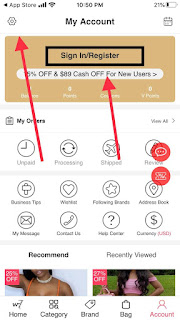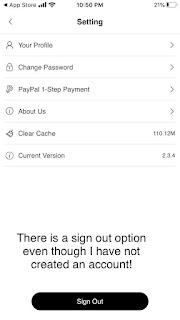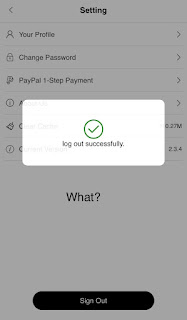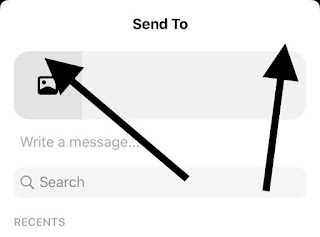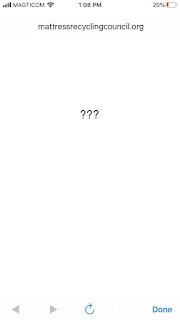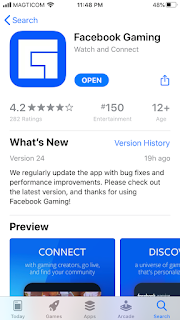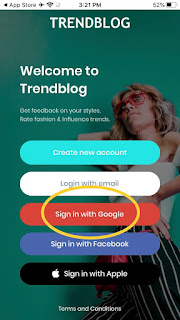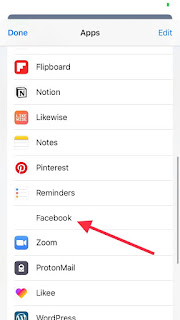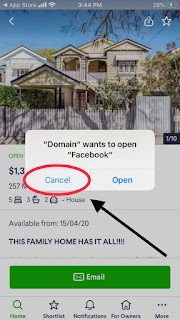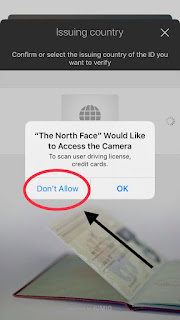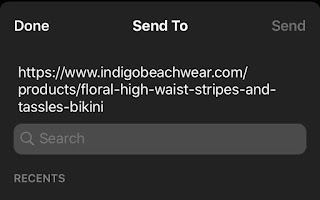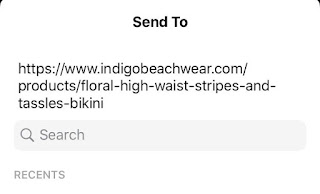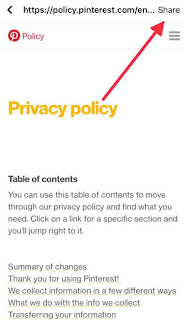iOS 13.6
Wholesale7.net app for iOS (version 2.3.4)
Date: 08/28/20
Description:
Here's a bizarre bug that I have yet to ever see with any iOS app. This problem occurs with an app called Wholesale7.net for iOS.
This is easier to show than to describe - the screenshots below describe the issue.
With this app, there's always an option to "log out" on a settings screen. This "log out" option/button is always there, even if the user has never registered or signed into an account. To see this option in the anonymous (or guest mode) of an app is bizarre.
I don't believe that I have every seen this particular problem with an iOS app.
Take a look at this screenshot:
I have not created an account. There is a settings screen that always has a "Sign Out" button. This "Sign Out" button doesn't do anything.
This is extraordinarily odd user experience for an iOS app - especially for a shopping app that is on the top of the charts in the Apple App Store for shopping apps!
Steps to Reproduce:
1. Download and launch the Wholesale7.net app for iOS
2. Select the "Account" option in the bottom right hand corner
3. Select the gear box option in the top left of the "My Account" screen
4. Note that a "Sign Out" button is at the bottom of the screen - even though the user has not created an account!
Result: A "Sign Out" button appears even in anonymous/guest mode
Expected: If the user has not created an account than there should not be a "Sign Out" option
Download and launch the app...
As you can see there is a "Sign In/Register" option and there is a gearbox option in the upper right...
There is a "Sign Out" option even in guest mode?
There's a log out option - even the app is in guest mode...
The app claims that the user has logged out successfully - even though the user is in guest mode.
Writing down random bugs to keep my mind limber.
Friday, August 28, 2020
Sunday, August 23, 2020
Brutalitees app for iOS: Facebook Messenger sharing - can't see the UI
iOS 13.6 (iOS device set to the light mode)
Brutalitees app for iOS (version 2.0)
Date: 08/23/20
Description:
There's a minor problem with the Brutalitees app for iOS and the Facebook Messenger sharing option.
This is how the Facebook Messenger sharing UI looks. The "Done" and "Send To" and "Send" options are not visible.
Steps to Reproduce:
1. With the iOS device set to the light mode - launch the app
2. Select the share option from any item
3. From the iOS share sheet, select the Facebook Messenger option
4. Note that the "Done" and "Send To" and "Send" options are not visible on the Facebook Messenger UI
Result: The Facebook Messenger UI does not display correctly when accessed from inside the Brutalitees
Expected: With the Facebook Messenger share UI that is accessible from inside the Brutalitees app, the "Done" and "Send To" and "Send" options should be visible
Launch the app...
Select the share option...
Select the Facebook Messenger share option...
Can't see the UI!
Brutalitees app for iOS (version 2.0)
Date: 08/23/20
Description:
There's a minor problem with the Brutalitees app for iOS and the Facebook Messenger sharing option.
This is how the Facebook Messenger sharing UI looks. The "Done" and "Send To" and "Send" options are not visible.
Steps to Reproduce:
1. With the iOS device set to the light mode - launch the app
2. Select the share option from any item
3. From the iOS share sheet, select the Facebook Messenger option
4. Note that the "Done" and "Send To" and "Send" options are not visible on the Facebook Messenger UI
Result: The Facebook Messenger UI does not display correctly when accessed from inside the Brutalitees
Expected: With the Facebook Messenger share UI that is accessible from inside the Brutalitees app, the "Done" and "Send To" and "Send" options should be visible
Launch the app...
Select the share option...
Select the Facebook Messenger share option...
Can't see the UI!
Thursday, August 20, 2020
Amazon app for iOS: Dead link on Mattress Recycling Fees
iOS 13.6
Amazon app for iOS (15.16.0)
Date: 08/20/20
Description:
Minor problem with an external link that is displayed in the help section of the Amazon app for iOS.
There is an external link to the Mattress Recycling Council website inside of a help section in the Amazon app for iOS.
This link does not work. The website doesn't load. Curiously mobile safari has no problem opening the site. And Amazon's website has a working link to it:
https://www.amazon.com/gp/help/customer/display.html?nodeId=202074570
Not sure why it is not working with the iOS app - but it probably should.
Steps to Reproduce:
1. Launch the app
2. Sign into account
3. Select the side bar menu in upper left
4. Select "Customer Service" at the bottom
5. In the "Need More Help?" box, enter "mattress"
6. Select the "Mattress Recycling Fees" option
7. Select the https://mattressrecyclingcouncil.org/ link
Result: There is a non-working link inside of the Amazon iOS app on the Mattress Recycling Fees page
Expected: If there is an external link inside of the Amazon iOS app, it should work
Enter in "Mattresses" inside of this input box...
Select the "Mattress Recycling Fees" option...
From this "Mattress Recycling Fees" page, click on the link...
This website doesn't seem to load.
Amazon app for iOS (15.16.0)
Date: 08/20/20
Description:
Minor problem with an external link that is displayed in the help section of the Amazon app for iOS.
There is an external link to the Mattress Recycling Council website inside of a help section in the Amazon app for iOS.
This link does not work. The website doesn't load. Curiously mobile safari has no problem opening the site. And Amazon's website has a working link to it:
https://www.amazon.com/gp/help/customer/display.html?nodeId=202074570
Not sure why it is not working with the iOS app - but it probably should.
Steps to Reproduce:
1. Launch the app
2. Sign into account
3. Select the side bar menu in upper left
4. Select "Customer Service" at the bottom
5. In the "Need More Help?" box, enter "mattress"
6. Select the "Mattress Recycling Fees" option
7. Select the https://mattressrecyclingcouncil.org/ link
Result: There is a non-working link inside of the Amazon iOS app on the Mattress Recycling Fees page
Expected: If there is an external link inside of the Amazon iOS app, it should work
Enter in "Mattresses" inside of this input box...
Select the "Mattress Recycling Fees" option...
From this "Mattress Recycling Fees" page, click on the link...
This website doesn't seem to load.
Monday, August 17, 2020
Facebook Gaming app for iOS: App crashes if you send a link using the FB Messenger opition
iOS 13.6
Facebook Gaming app for iOS (version 24)
Date: 08/17/20
Description:
I tried out the new Facebook Gaming app for iOS today. I keep getting a crash. This crash happens for me every time I send a link to a live stream using the in-app Facebook Messenger share option.
Here's the crash dump:
Steps to Reproduce:
1. Using an iPhone 8 running iOS 13.6, launch the app and sign in
2. Select a live stream
3. Select the share option from a live stream
4. Select the "Share to Group" Facebook Messenger option
5. Select any one person from the Facebook Messenger list
6. Send the invite
Result: The Facebook Gaming app for iOS crashes if the user sends a link to a live stream
Expected: The Facebook Gaming app for iOS should not crash if the user sends a link to a live stream
Launch the Facebook Gaming app for iOS (iPhone 8 running iOS 13.6)...
Select any live stream...
Select any live stream...
Select the Share option...
Send to any person... the app crashes.
Facebook Gaming app for iOS (version 24)
Date: 08/17/20
Description:
I tried out the new Facebook Gaming app for iOS today. I keep getting a crash. This crash happens for me every time I send a link to a live stream using the in-app Facebook Messenger share option.
Here's the crash dump:
Steps to Reproduce:
1. Using an iPhone 8 running iOS 13.6, launch the app and sign in
2. Select a live stream
3. Select the share option from a live stream
4. Select the "Share to Group" Facebook Messenger option
5. Select any one person from the Facebook Messenger list
6. Send the invite
Result: The Facebook Gaming app for iOS crashes if the user sends a link to a live stream
Expected: The Facebook Gaming app for iOS should not crash if the user sends a link to a live stream
Launch the Facebook Gaming app for iOS (iPhone 8 running iOS 13.6)...
Select any live stream...
Select any live stream...
Select the Share option...
Send to any person... the app crashes.
Sunday, August 16, 2020
Trendblog - Fashion & Outfits app for iOS: Declining camera access strands user on a black screen
iOS 13.6
Trendblog - Fashion & Outfits app for iOS (version 6.9.25)
Date: 08/16/20
Description:
Here's an odd problem that I have never seen with an iOS app before. During the account creation process with the Trendblog - Fashion & Outfits app, there's an option to take a photo for the profile picture.
Declining camera access works, but it strands the user on a completely black screen. There is no visible UI.
Steps to Reproduce:
1. Download and launch the Trendblog - Fashion & Outifits app for iOS
2. Create an account
3. Select the camera icon to upload a profile photo
4. Declining camera access
Result: Declining camera access strands the user on a non-responsive black screen
Expected: Declining camera access should not strand the user on a non-responsive black screen
Trendblog - Fashion & Outfits app for iOS (version 6.9.25)
Date: 08/16/20
Description:
Here's an odd problem that I have never seen with an iOS app before. During the account creation process with the Trendblog - Fashion & Outfits app, there's an option to take a photo for the profile picture.
Declining camera access works, but it strands the user on a completely black screen. There is no visible UI.
This is an odd problem, and an issue that I don't think I have ever seen before.Here’s a unique problem - declining camera access strands user on a black screen.https://t.co/BuntvYbIL6 pic.twitter.com/NUwWg7FaNT— Random iOS Bugs (@RandomiOSBugs) August 16, 2020
Steps to Reproduce:
1. Download and launch the Trendblog - Fashion & Outifits app for iOS
2. Create an account
3. Select the camera icon to upload a profile photo
4. Declining camera access
Result: Declining camera access strands the user on a non-responsive black screen
Expected: Declining camera access should not strand the user on a non-responsive black screen
Trendblog - Fashion & Outfits app for iOS: Google Sign-in Cancellation message is confusing
iOS 13.6
Trendblog - Fashion & Outfits app for iOS (version 6.9.25)
Date: 08/16/20
Description:
Minor problem with the error message after cancelling out of the Google Sign-in with the Trendblog - Fashion & Outfits app for iOS.
Take a look:
I am militantly opposed to these types of error messages with iOS apps. I'd expect this Android.
Steps To Reproduce:
1. Download and launch the Trendblog - Fashion & Outfits app for iOS
2. From the "Welcome Trendblog" screen select the "Sign In with Google" option
3. From the prompt, select the "Cancel" option
4. Note the error message
Result: Non-user friendly error message appears after the user declines the Google sign-in prompt
Expected: A more user friendly error message
Download and launch the Trendblog - Fashion & Outfits app
Select the "Sign in with Google" option...
Select the "Cancel" option...
Less than user friendly error message.
Trendblog - Fashion & Outfits app for iOS (version 6.9.25)
Date: 08/16/20
Description:
Minor problem with the error message after cancelling out of the Google Sign-in with the Trendblog - Fashion & Outfits app for iOS.
Take a look:
I am militantly opposed to these types of error messages with iOS apps. I'd expect this Android.
Steps To Reproduce:
1. Download and launch the Trendblog - Fashion & Outfits app for iOS
2. From the "Welcome Trendblog" screen select the "Sign In with Google" option
3. From the prompt, select the "Cancel" option
4. Note the error message
Result: Non-user friendly error message appears after the user declines the Google sign-in prompt
Expected: A more user friendly error message
Download and launch the Trendblog - Fashion & Outfits app
Select the "Sign in with Google" option...
Select the "Cancel" option...
Less than user friendly error message.
Friday, August 14, 2020
Domain Real Estate & Property app for iOS: Declining Facebook prompt still opens up Facebook sharing
iOS 13.6
Domain Real Estate & Property app for iOS (version 10.2.7)
Date: 08/14/20
Description:
There's an odd problem with Facebook sharing and the Domain Real Estate & Property app for iOS. This is a problem that I have occasionally seen with different apps, but I haven't been able to reproduce it on a consistent basis until I was able to do it with the Domain Real Estate & Property app.
Here's a screenshot of the issue:
The user will be presented with a prompt like this after trying to share a real estate listing. If the user selects the "Cancel" option to this prompt...
The Facebook sharing option still opens up! This shouldn't be happening, especially if the user declined this from the prompt.
With the Domain app this happens if:
The user shares something using the iOS share sheet while browsing the app in guest mode, or with any account created OTHER than Facebook login accounts.
Steps to Reproduce:
1. Download and launch the Domain Real Estate & Property app
2. (Don't create an account) - Select any real estate listing in the app
3. From any listing, select the share option
4. From the iOS share sheet menu, scroll over and select the "..." option
5. From the "Apps" option, scroll down and select "Facebook"
6. From the "Domain" wants to open "Facebook" prompt - select "Cancel"
Result: Selecting "Cancel" from an open Facebook prompt inside of the Domain Real Estate app does not work - selecting "Cancel" still opens a Facebook prompt
Expected: Selecting a "Cancel" option should NOT open up a Facebook sharing menu
Select any real estate listing...
Select the share option to activate the iOS Share Sheet...
Scroll over and select the "..." option...
Scroll down and select the "Facebook" option (notice that it is missing)...
Select the "Cancel" option...
The Facebook sharing option still appears!!!
Domain Real Estate & Property app for iOS (version 10.2.7)
Date: 08/14/20
Description:
There's an odd problem with Facebook sharing and the Domain Real Estate & Property app for iOS. This is a problem that I have occasionally seen with different apps, but I haven't been able to reproduce it on a consistent basis until I was able to do it with the Domain Real Estate & Property app.
Here's a screenshot of the issue:
The user will be presented with a prompt like this after trying to share a real estate listing. If the user selects the "Cancel" option to this prompt...
The Facebook sharing option still opens up! This shouldn't be happening, especially if the user declined this from the prompt.
With the Domain app this happens if:
The user shares something using the iOS share sheet while browsing the app in guest mode, or with any account created OTHER than Facebook login accounts.
Steps to Reproduce:
1. Download and launch the Domain Real Estate & Property app
2. (Don't create an account) - Select any real estate listing in the app
3. From any listing, select the share option
4. From the iOS share sheet menu, scroll over and select the "..." option
5. From the "Apps" option, scroll down and select "Facebook"
6. From the "Domain" wants to open "Facebook" prompt - select "Cancel"
Result: Selecting "Cancel" from an open Facebook prompt inside of the Domain Real Estate app does not work - selecting "Cancel" still opens a Facebook prompt
Expected: Selecting a "Cancel" option should NOT open up a Facebook sharing menu
Select any real estate listing...
Select the share option to activate the iOS Share Sheet...
Scroll over and select the "..." option...
Scroll down and select the "Facebook" option (notice that it is missing)...
Select the "Cancel" option...
The Facebook sharing option still appears!!!
Tuesday, August 11, 2020
The North Face app for iOS: App crashes if the user declines camera access from prompt
iOS 13.6
The North Face app for iOS (version 7.5.1)
Date: 08/11/20
Description:
Here's an example of a fairly common crash that happens with multiple iOS apps. This particular crash occurs with the current version of the The North Face app that is available to download from the Apple App Store.
Here's a video of the crash:
The North Face app for iOS (version 7.5.1)
Date: 08/11/20
Description:
Here's an example of a fairly common crash that happens with multiple iOS apps. This particular crash occurs with the current version of the The North Face app that is available to download from the Apple App Store.
Here's a video of the crash:
The app will crash if the user declines camera roll access. Here's the crash dump:.@thenorthface Crash with The North Face app for iOS.— Random iOS Bugs (@RandomiOSBugs) August 11, 2020
Declining camera access crashes the app. pic.twitter.com/gBiATNUZnX
This is a common crash that will often see with iOS app.
Steps to Reproduce:
1. Download and launch The North Face app for iOS
2. Select "JOIN NOW"
3. From the "Become a VIPeak member" screen, select the scanner option in the upper right
4. From the "Issuing Country" screen, select "Don't Allow"from the camera prompt pop-up
Result: Declining camera access to The North Face app for iOS results in the app crashing
Expected: Declining camera access to The North Face app for iOS should not crash the app
Download and launch The North Face app for iOS...
Select the "JOIN NOW" option...
Select the scanner option in the upper right...
If the user selects the "Don't Allow" option, the app will crash.
Monday, August 10, 2020
Indigo Beach app for iOS: Facebook Messenger UI menu options are not visible with the device set to the light mode
iOS 13.6 (device set to light mode)
Indigo Beach app for iOS (version 1.2)
Date: 08/11/20
Description:
Minor problem an app called Indigo Beach for iOS.
Take a look at the Facebook Messenger sharing UI with the device set to the dark mode:
Looks fine. The "Done" and "Send To" and "Send" area all visible.
Take a look at the Facebook Messenger sharing UI with the device set to the light mode:
Can't see the "Done" or the "Send To" or the "Send" options.
Steps to Reproduce:
1. Set the iOS device to the light mode
2. Launch the Indigo Beach app
3. Select any product and select share
4. From the iOS share sheet, select the FB Messenger option
Result: With the iOS device set to the light mode, the "Done" and "Send To" and "Send" options from the Facebook Messenger sharing UI are not visible
Expected: The "Done" and "Send To" and "Send" options from the Facebook Messenger sharing UI should always be visible
Indigo Beach app for iOS (version 1.2)
Date: 08/11/20
Description:
Minor problem an app called Indigo Beach for iOS.
Take a look at the Facebook Messenger sharing UI with the device set to the dark mode:
Looks fine. The "Done" and "Send To" and "Send" area all visible.
Take a look at the Facebook Messenger sharing UI with the device set to the light mode:
Can't see the "Done" or the "Send To" or the "Send" options.
Steps to Reproduce:
1. Set the iOS device to the light mode
2. Launch the Indigo Beach app
3. Select any product and select share
4. From the iOS share sheet, select the FB Messenger option
Result: With the iOS device set to the light mode, the "Done" and "Send To" and "Send" options from the Facebook Messenger sharing UI are not visible
Expected: The "Done" and "Send To" and "Send" options from the Facebook Messenger sharing UI should always be visible
Thursday, August 6, 2020
Skoop! Inc.: Error Message of "JSON could not be serialized because of error" appears with all apps
iOS 13.6
The Annan Shed app for iOS
Menchie's app for iOS
Q Jump app for iOS
Project Pizza UK app for iOS
Farm Stores Mobile app for iOS
Best Budz Club app for iOS
5FiVE app for iOS
Welcome to Liverpool app for iOS
Wooster's Bakery app for iOS
POLN8 app for iOS
The majority of apps released by a company called Skoop! Inc. all display the following error message at launch.
This error message says:
"JSON could not be serialized because of error: The data couldn't be ready because it isn't in the correct format."
The following apps:
Best Club Terminal app for iOS
POLN8 Terminal app for iOS
Skoop! Terminal 2 app for iOS
Do not display this error message when they are launched.
Steps to Reproduce:
1. Download an launch any of the Skoop! apps specified above
2. Note the error message
Result: The majority of apps from a developer called Skoop! Inc. display an error message
Expected: An error message about JSON should not be displayed when an app is launched
The Annan Shed app for iOS
Menchie's app for iOS
Q Jump app for iOS
Project Pizza UK app for iOS
Farm Stores Mobile app for iOS
Best Budz Club app for iOS
5FiVE app for iOS
Welcome to Liverpool app for iOS
Wooster's Bakery app for iOS
POLN8 app for iOS
The majority of apps released by a company called Skoop! Inc. all display the following error message at launch.
This error message says:
"JSON could not be serialized because of error: The data couldn't be ready because it isn't in the correct format."
The following apps:
Best Club Terminal app for iOS
POLN8 Terminal app for iOS
Skoop! Terminal 2 app for iOS
Do not display this error message when they are launched.
Steps to Reproduce:
1. Download an launch any of the Skoop! apps specified above
2. Note the error message
Result: The majority of apps from a developer called Skoop! Inc. display an error message
Expected: An error message about JSON should not be displayed when an app is launched
Wednesday, August 5, 2020
Christie's app for iOS: Non-working "Privacy Notice" and "Terms & Conditions" links
iOS 13.6
Christie's app for iOS (version 7.1.6)
Date: 08/05/20
Description:
Minor problem with the Christie's app for iOS. When I open the app on my iPhone 8 running iOS 13.6, I cannot get either the "Privacy Notice" or "Terms & Conditions" links to work on the Sign Up portion of the app.
Steps to Reproduce:
1. Download and launch the app
2. Select the "My Account" option in the bottom right
3. From the "Sign Up" screen, scroll down to the section labeled "Christie's privacy statement"
4. Click on either the "Privacy Notice" or "Terms & Conditions" link
Result: Neither the "Privacy Notice" or "Terms & Conditions" links work for me under the "Christie's privacy statement area of the Sign Up portion of the app
Expected: That the "Privacy Notice" and "Terms & Conditions" links in the app should work - they should lead the iOS user to valid pages
After launching the app, select the "Sign Up" option...
Select either the "Privacy Notice" or "Terms & Conditions" links - I can't get either to work.
Christie's app for iOS (version 7.1.6)
Date: 08/05/20
Description:
Minor problem with the Christie's app for iOS. When I open the app on my iPhone 8 running iOS 13.6, I cannot get either the "Privacy Notice" or "Terms & Conditions" links to work on the Sign Up portion of the app.
Steps to Reproduce:
1. Download and launch the app
2. Select the "My Account" option in the bottom right
3. From the "Sign Up" screen, scroll down to the section labeled "Christie's privacy statement"
4. Click on either the "Privacy Notice" or "Terms & Conditions" link
Result: Neither the "Privacy Notice" or "Terms & Conditions" links work for me under the "Christie's privacy statement area of the Sign Up portion of the app
Expected: That the "Privacy Notice" and "Terms & Conditions" links in the app should work - they should lead the iOS user to valid pages
After launching the app, select the "Sign Up" option...
Select either the "Privacy Notice" or "Terms & Conditions" links - I can't get either to work.
Monday, August 3, 2020
Pamono app for iOS: Selecting the Privacy Policy link crashes the app
iOS 13.6
Pamono app for iOS (version 1.2.20)
Date: 08/03/20
Description:
There is an easy to reproduce crash with the current version of the Pamono app for iPhone.
The app crash when the user clicks on the "Privacy Policy" link on the account creation page.
Take a look at the video:
Steps to Reproduce:
1. Download and launch the Pamono app for iOS
2. Select the Profile icon in the bottom right
3. From the "Account + Settings" screen, select "Sign Up"
4. From the "Let's Get Started!" screen, select the "Privacy Policy" link
Result: Selecting the Privacy Policy link on the "Let's Get Started" account creation screen crashes the Pamono app
Expected: The Pamono app shouldn't crash if the user selects the Privacy Policy link on the "Let's Get Started" account creation screen
Here is the crash dump:
Pamono app for iOS (version 1.2.20)
Date: 08/03/20
Description:
There is an easy to reproduce crash with the current version of the Pamono app for iPhone.
The app crash when the user clicks on the "Privacy Policy" link on the account creation page.
Take a look at the video:
.@_pamono Crash with the current (1.2.20) version of the iOS app.— Random iOS Bugs (@RandomiOSBugs) August 3, 2020
Selecting the Privacy Policy link crashes the app... pic.twitter.com/oKUStNoWAU
Steps to Reproduce:
1. Download and launch the Pamono app for iOS
2. Select the Profile icon in the bottom right
3. From the "Account + Settings" screen, select "Sign Up"
4. From the "Let's Get Started!" screen, select the "Privacy Policy" link
Result: Selecting the Privacy Policy link on the "Let's Get Started" account creation screen crashes the Pamono app
Expected: The Pamono app shouldn't crash if the user selects the Privacy Policy link on the "Let's Get Started" account creation screen
Here is the crash dump:
Saturday, August 1, 2020
Facebook Login: New links lead to pages that have a non-working share option
iOS 13.6
Facebook Auth Login pages - Privacy Policy/TOS pages
Date: 08/01/20
Description:
Here's an odd thing that either just started, or I just started noticing. Facebook Authorization Login pages now seem have added links to the bottom.
Take a look at this screenshot:
This is the Log in for Pinterest. As you can see, two links have been added.
A great addition! Twitter authorization always had this.
There's an odd but that appears to happen after being taken to the pages linked to by this link. There's a share option which doesn't work.
Take a look at this screenshot:
Facebook Auth Login pages - Privacy Policy/TOS pages
Date: 08/01/20
Description:
Here's an odd thing that either just started, or I just started noticing. Facebook Authorization Login pages now seem have added links to the bottom.
Take a look at this screenshot:
This is the Log in for Pinterest. As you can see, two links have been added.
A great addition! Twitter authorization always had this.
There's an odd but that appears to happen after being taken to the pages linked to by this link. There's a share option which doesn't work.
Take a look at this screenshot:
Users are taken from the Facebook log in to pages like this. You'll notice the share option in the upper right...
The "Share Link" option does nothing. It should bring up the iOS share sheet, but it does not.
Steps to reproduce:
1. Using an app running iOS 13.6, launch an app that has a Facebook option for account creation
2. Head to Facebook authorization
3. Click on the next links at the bottom of the authorization page
4. Click on the "share" option in the upper right
5. Click on "Share Link" option in the pop-up menu
Result: There is a "Share Link" option accessible from the new links on the Facebook Messenger log in page - selecting "Share Link" does nothing, it should bring up the iOS share sheet
Expected: A "Share Link" option should work - should activate the iOS share sheet
Subscribe to:
Posts (Atom)