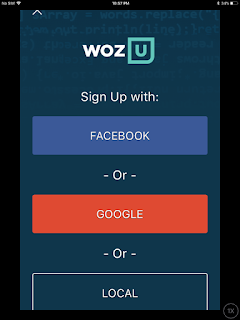Woz U app for iOS (version 1.2)
Description:
I cannot seem to create a “Local” account with the Woz U app
for iOS. I have gotten this to reproduce with both an iPhone and with my iPad
Mini.
I cannot easily advance past the email address option, even
if I manage to enter in passwords, nothing happens if I toggle the “Submit”
option.
I do not like using Facebook or Google accounts to check out
new apps! It would be wonderful if you could fix this!
Please see the attached screenshots.
Steps to Reproduce:
2.
Launch the app
3.
Watch the video intro
4.
Select the “BEGIN”
5.
From the “Sign Up with:” page, scroll down to
“LOCAL”
6.
Click inside the “Email Address” input box
7.
Enter in a valid email address, click “Return”
Result: Cannot seem to create a new LOCAL account with the
Woz U app. Cannot seem to advance to the password options
Expected: That I should be able to create a new LOCAL
account with the Woz U app
Choose "BEGIN"
Scroll down and choose the "LOCAL" option
Click inside the "Email Address" input box
Enter in a valid email address, then click on "Return". Note, I expect it to take me to the next line. But, it does not.
After some finagling, I can sometimes get it to look like this, and I can click inside "Password"
I cannot see what ever it is I am typing into the Password input box, however. I cannot figure out how to create an account.