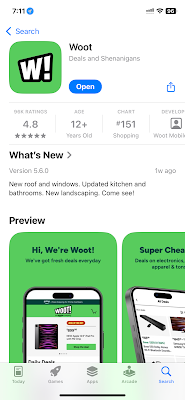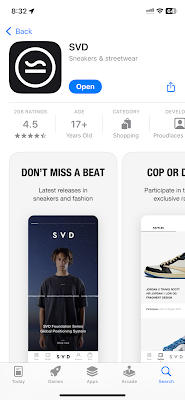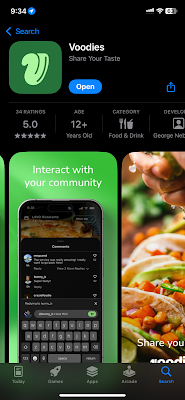iOS 18.6.2
12/24/2025
Five Guys Burgers & Fries app for iOS (version 5.17.2)
Description:
There is a problems with the Apple Music icon/link that is displayed inside of the Five Guys iOS app.
Inside of the app there is an Apple Music icon/link. Clicking on this link exits the user out of the app and takes the user to Apple Music (which is expected).
The user is not taken, however, to a working Apple Music playlist. The user is stranded on a page in Apple Music that looks like this:
I managed to copy the link from the Five Guys Android app (why am Android app would link to an Apple Music playlist is another issue):
https://music.apple.com/us/curator/five-guys/1542822234
Archived: https://archive.is/Q22sz
Steps to Reproduce:
1. Download the Five Guys Burgers & Fries app for iOS (version 5.17.2)
2. Enter into the app in Guest Mode
3. Select the slider (3 horizontal line) option in the upper left hand corner of the screen
4. From the "WELCOME!" page select the Apple Music icon
Result: select the Apple Music icon inside of the Five Guys Burgers & Fries iOS app does not take the user to a working Apple Music playlist.
Expected: if there is an Apple Music icon displayed inside of the Five Guys Burgers & Fries iOS app, then it should link to a working page/playlist inside of Apple Music