iOS 18.5
Woot app for iOS (version 5.6.0)
06/15/2025
Description:
Two links to Amazon's "Conditions of Use" and "Privacy Notice" do not work inside of the Woot app for iOS.
These links take the user to a page that looks like this:
With this URL:
https://na.account.amazon.com/ap/lwa-consent-apa-conditions-of-use-url
Please take a look at the screenshots below for additional information.
Steps to Reproduce:
1. Launch the Woot app for iOS (version 5.6.0)
2. Select "Account"
3. From the "Account" screen select "Log in to Woot"
4. From the Woot Sign-in screen, select "Create your Amazon account"
5. From the Amazon Sign-In screen, select either "Conditions of Use" or "Privacy Notice"
Result: the "Conditions of Use" and "Privacy Notice" links accessible from inside of the Woot app on an Amazon Sign-in screen do NOT take the user to valid conditions of use or privacy notices
Expected: all "Conditions of Use" and "Privacy Notice" links accessible from inside of the Woot app should always be working links that lead to valid conditions of us and privacy notices

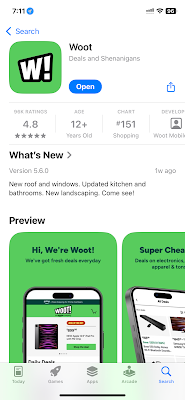






No comments:
Post a Comment